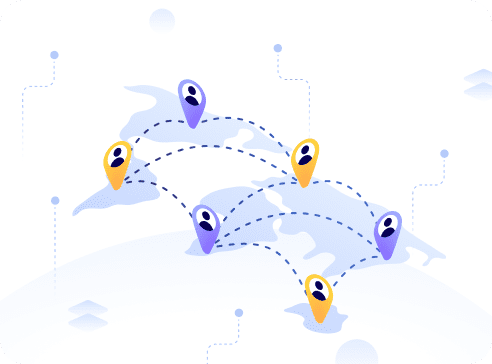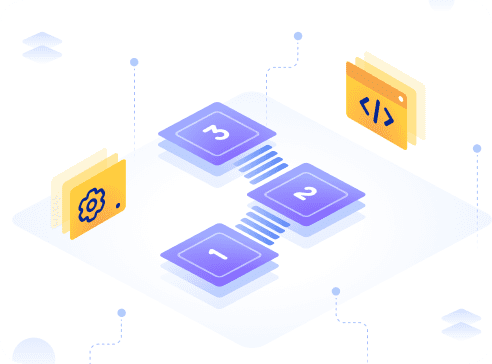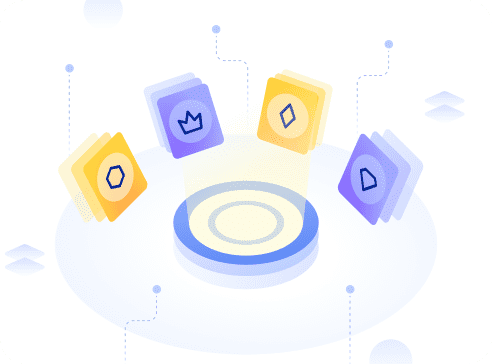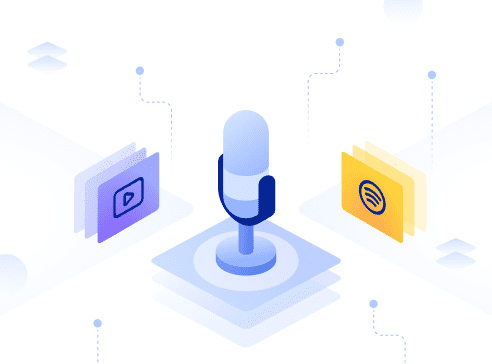With over 21 million users worldwide, its popularity has made the word Metamask almost synonymous with the term “crypto wallet”. In actual fact, Metamask is just one of the myriad of options for crypto wallets.
If you want to venture out and explore what decentralised finance (DeFi) has to offer, you will need a crypto wallet to interact with decentralized applications (dApps).
This lesson will guide you through creating your Metamask and transferring funds to your Metamask.
How to Create a Metamask Wallet
Go to metamask.io and select “get Chrome extension”. A default account with an associated public Ethereum address will be created on the Main Network. Your Metamask Ethereum address can be found on the main screen and it usually starts with 0x.
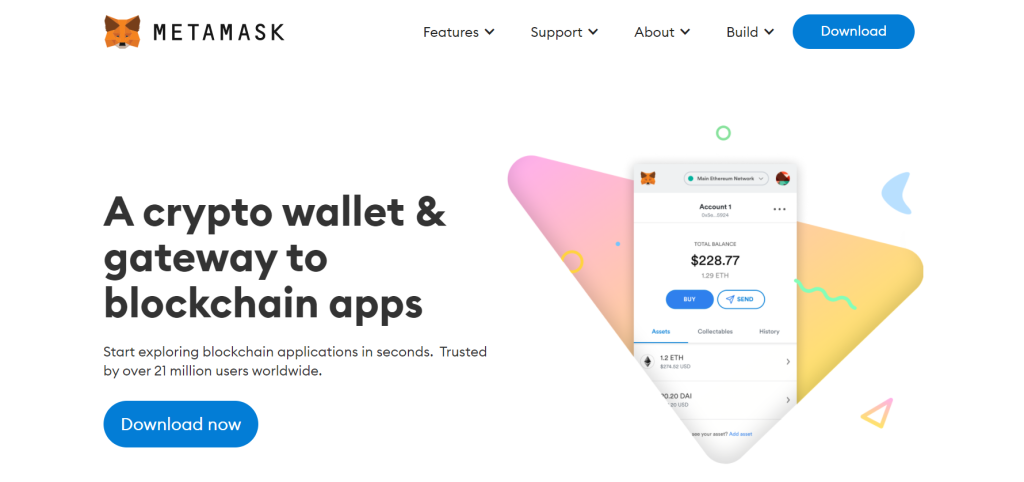
Click on “Download Now” and “Install MetaMask for Chrome”
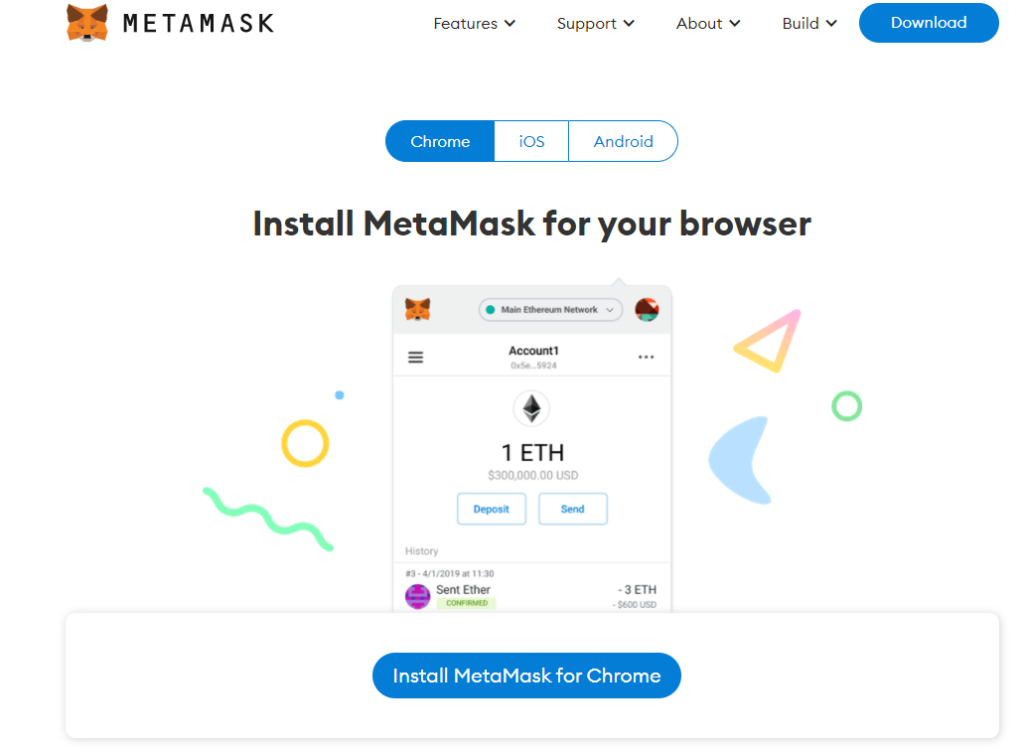
Click on “Create A Wallet” to create your MetaMask wallet. From there, you will key in your password you want for your MetaMask wallet.
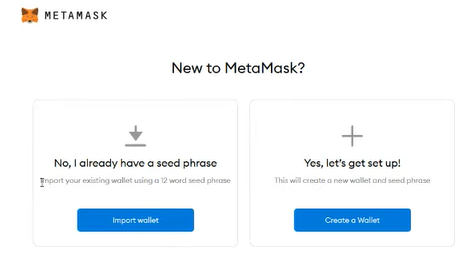
You will be given a seed phrase, please note this seed phrase down on a piece of paper and store it in a secure location. Never disclose your back up seed phrase.
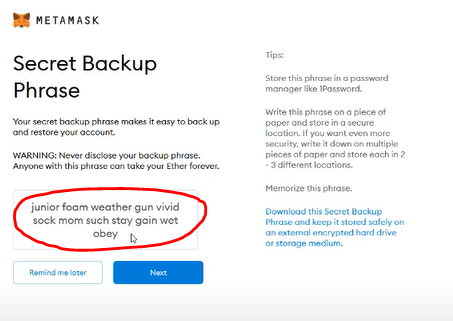
To ensure that you have written down your seed phrase correctly, Metamask will prompt you to confirm your seed phrase by selecting each word in the correct order.
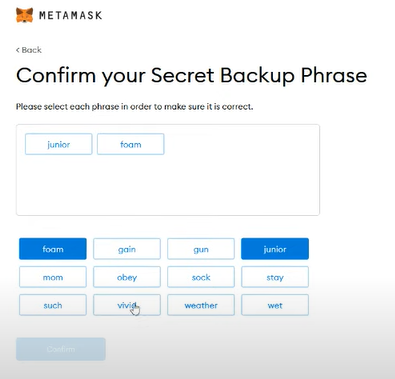
Once you have confirmed your seed phrase, your MetaMask account will be created.
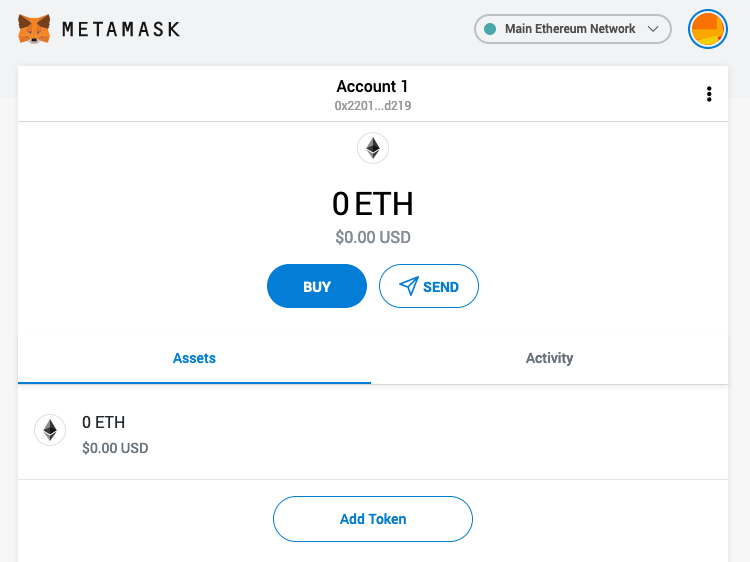
When you click on the MetaMask logo on your browser’s extension, you will be able to see your wallet details. As you can see above, you have 0ETH and US$0 in your wallet, which brings us to the next step — funding your wallet.
Funding Your Wallet
Your MetaMask is an empty wallet when you sign up. To use it, you need to fund it with some crypto.
To do this, you can go to your respective exchange (Coinhako, FTX, KuCoin, Crypto.com etc) account and send your crypto to the address associated with your MetaMask.
The following guide will demonstrate how to transfer ETH from an exchange (Kucoin) to Metamask; the process is very much similar for transferring from any other exchange.
From KuCoin, click on the assets tab on the top right hand corner of the exchange home page and click on Main Account (Deposit and Withdraw).

Find ETH and click Withdraw.
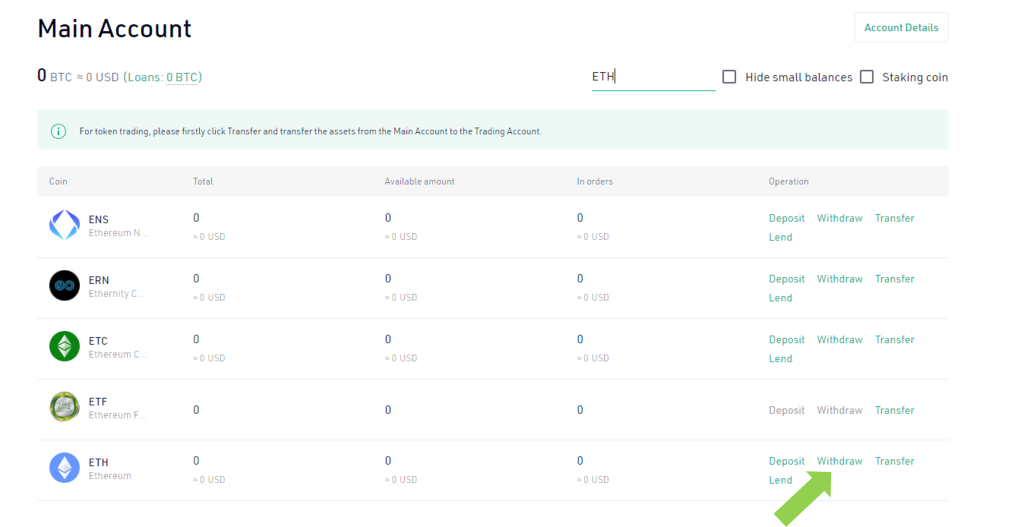
You will be prompted to key in transaction details such as wallet address, network, and ETH amount to be withdrawn.
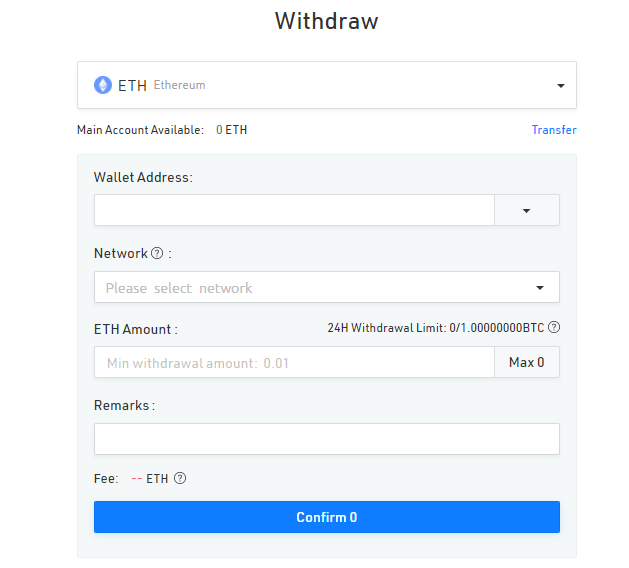
To get your MetaMask wallet address, click on the MetaMask icon on your browser extension tool and copy the address given.
Your address should start with an ‘0x’.
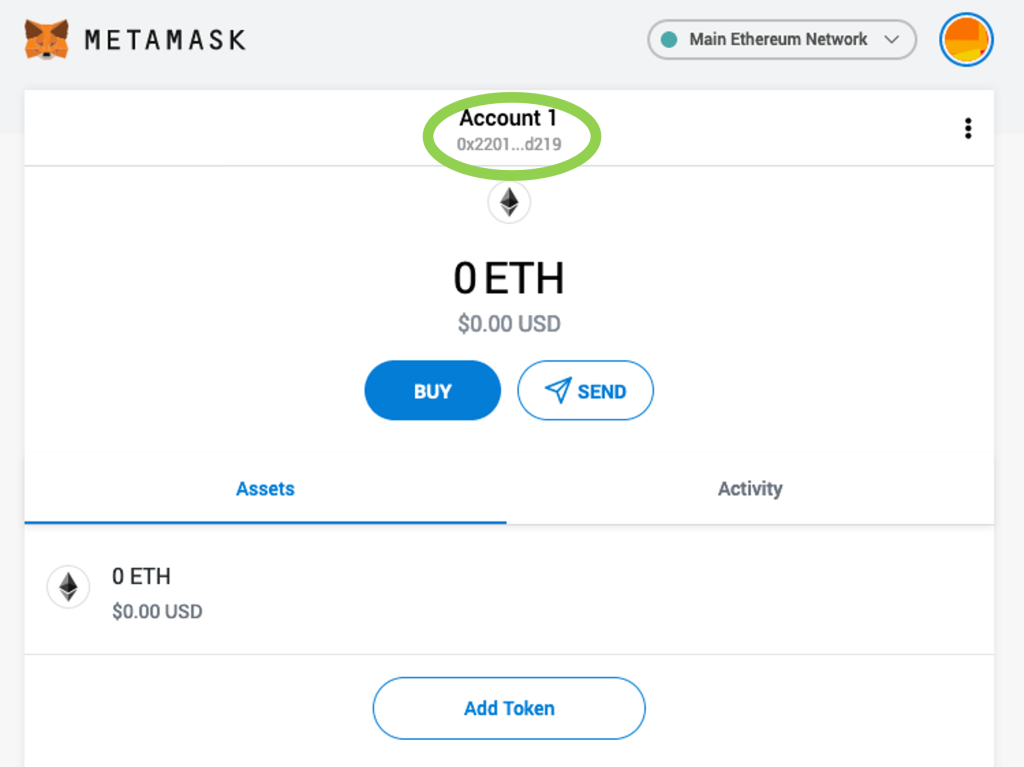
Copy and paste your wallet address in the withdraw page in your exchange and enter the amount of ETH you would like to transfer.

Once you have transferred your ETH to your MetaMask, you will see the amount of ETH appear on your MetaMask wallet.
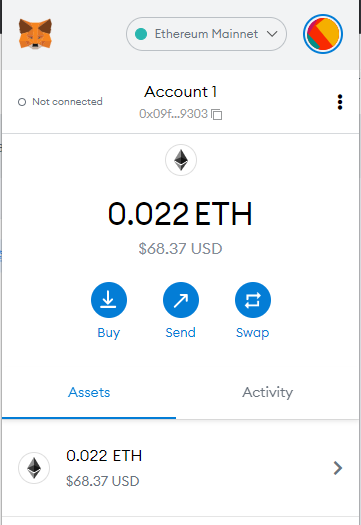
Now that you have some funds in your Metamask, it’s time to learn how to connect your wallet to a DEX and start trading.