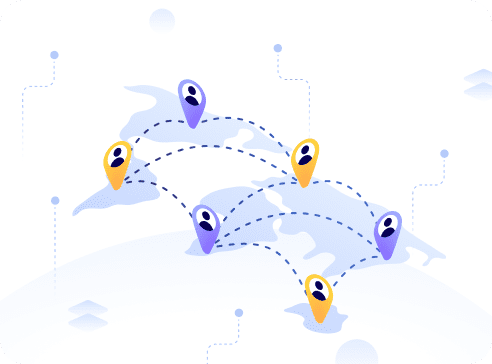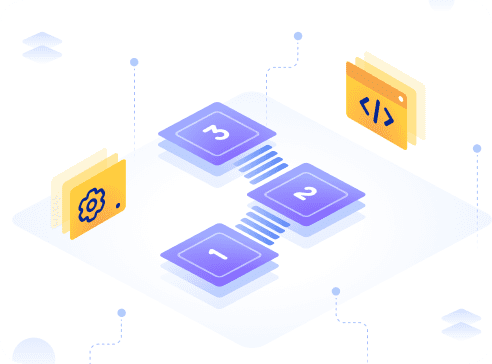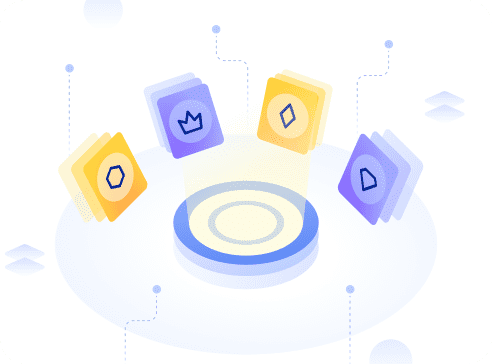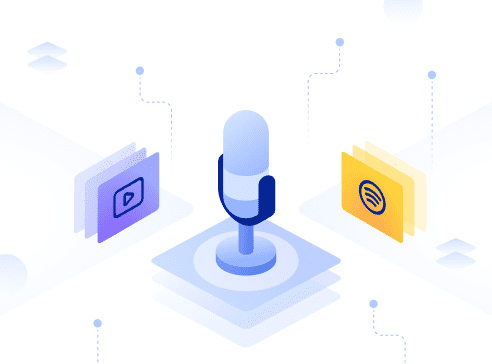Terra Station is the official wallet for holding Terra assets and interacting with the Terra blockchain. This lesson will walk you through how to create a Terra station wallet and how to perform a swap on Terra Station.
This guide will show you how to create a Terra Station wallet on your mobile phone; please visit Terra’s official website to learn how to create your wallet on desktop or via Google Chrome extension.
The mobile app is available for iOS and Android, simply download and install it on your phone.
Creating a new wallet
Step 1: Launch the Terra Station app and select New wallet
Step 2: Type in a secure wallet name and password. Confirm your password and select Next to continue.
Step 3: Using a pen and paper, write down your 24-word seed phrase exactly as it appears. Number each word to make verifying easier.
Step 4: Verify your writing to make sure every word is spelled correctly and in the right order. If you numbered your phrase, it can be helpful to verify it backward. Once completed, select I have written down my seed.
Step 5: Confirm your seed phrase by typing or selecting the correct words in each prompt.
Step 6: Select Confirm and finish.
Congratulations, you have just created a wallet!
Performing a Swap on Terra Station
In order to perform a swap, you first need to have funds in your wallet. You will first need to buy LUNA or UST from an exchange. Exchanges that offer these coins include (but are not limited to): FTX, Kucoin, and Binance.
If you’re unsure how to transfer funds into your Terra Station wallet, Chain Debrief has a step by step guide for withdrawing UST from FTX to Terra Station.
Once you have some tokens in your Terra Station wallet, you will be able to swap from UST to LUNA and vice versa.
How to perform a swap
Step 1: Open the Terra Station app extension and connect to your wallet. Tap Swap.
Step 2: In the first dropdown, select a coin and enter the value you want to swap.
Step 3: In the second dropdown, select a coin that you will receive. When you’re done, select Next.
Step 4: Select the coin you want to pay fees in.
Step 5: Once you’ve confirmed your transaction amount, select Confirm.
Congratulations, you’ve made a swap!
As a final note, do remember to keep some coins to pay for transaction fees. Never spend your entire wallet amount. Without money for fees, you will not be able to make any transactions.
Protect your seed phrase
It is important to keep your seed phrase private and secure as these are literally the “keys” to your wallet. Anyone who has access to your seed phrase has immediate access to the funds in your wallet, and there is no recourse for someone stealing your seed phrase.
To protect your seed phrase, do consider the following tips:
- Never save or store your seed phrase as a digital file on any device.
- Always write down your seed phrase with a pen and paper.
- Store the paper with your seed phrase on it somewhere safe.
- Never give your seed phrase to anyone, not even support staff.
For more related information, you may wish to refer to Chain Debrief’s article on How To Ensure Good Wallet Security And Keep Your Digital Assets Safe.