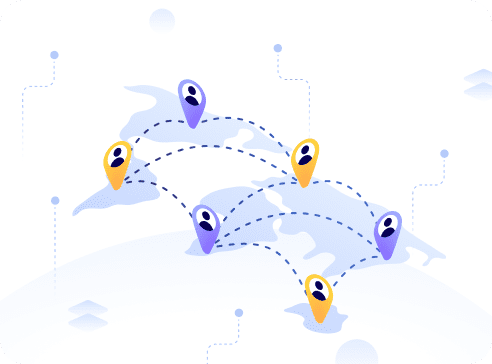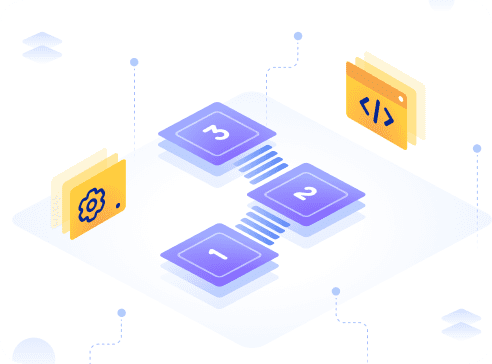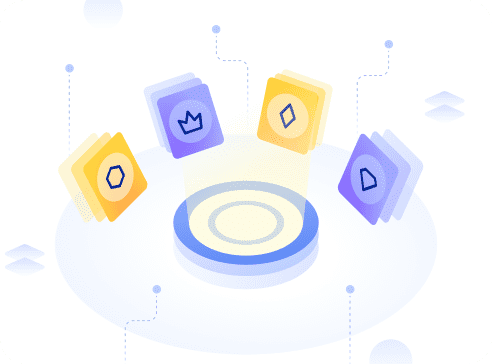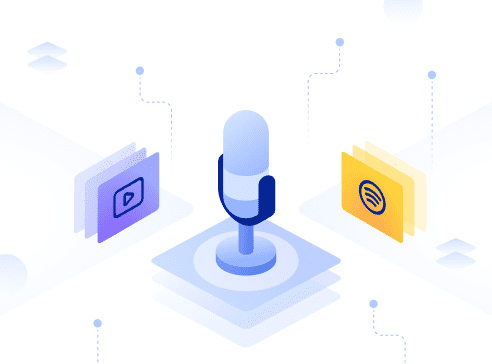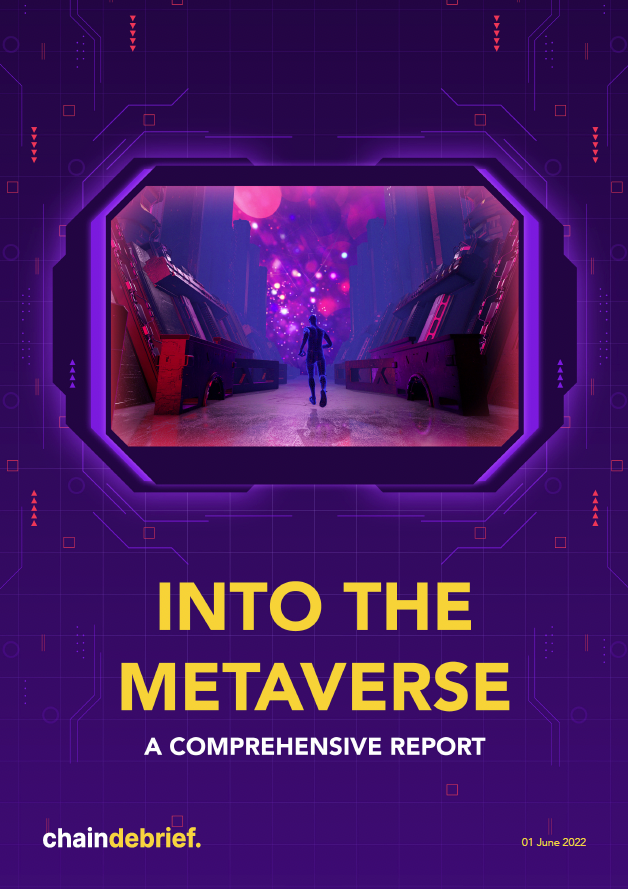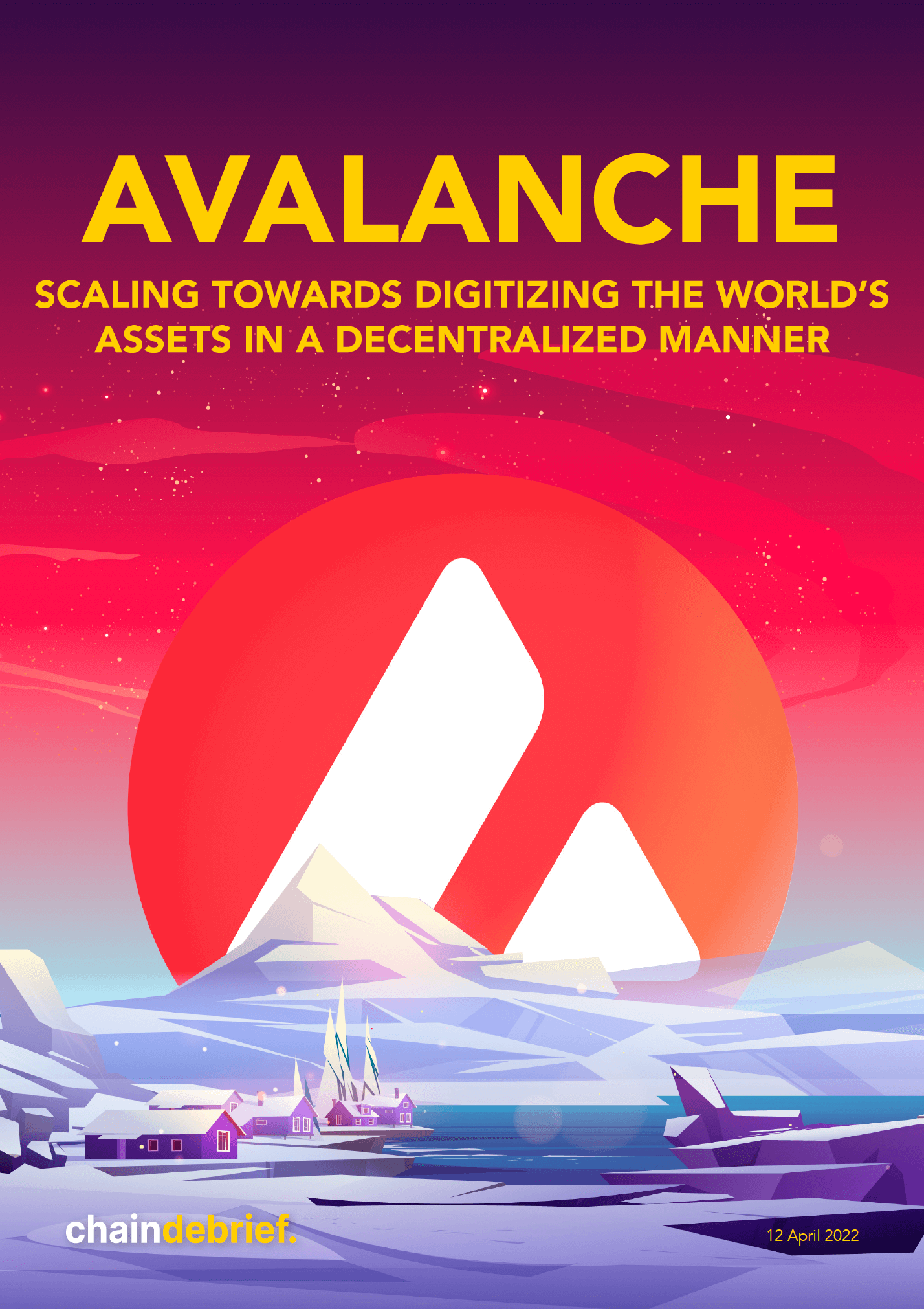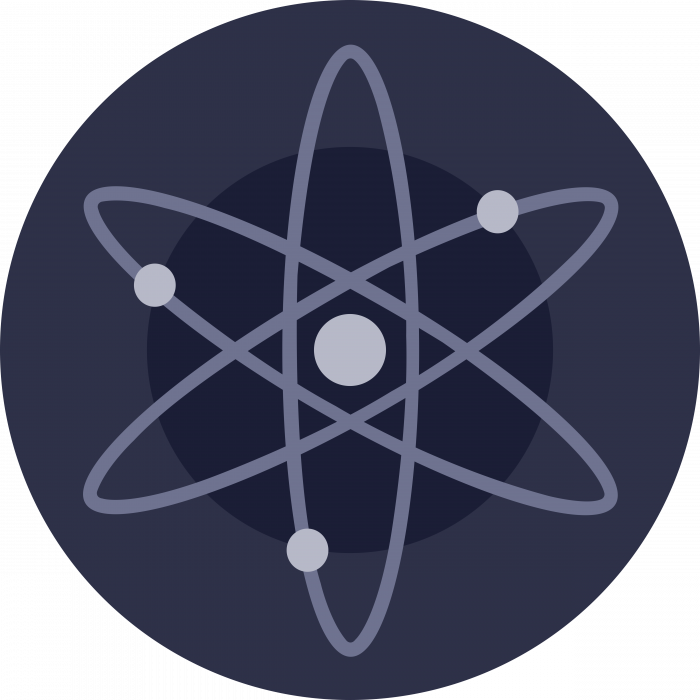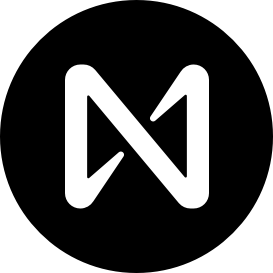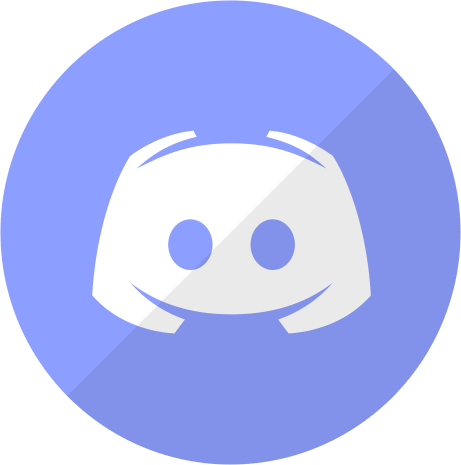Cryptocurrencies led by Bitcoin have experienced a remarkable surge in popularity and widespread adoption since their inception.
What initially began as a somewhat rebellious alternative to traditional fiat currency in 2009 has grown to the extent of catching the eyes and attention of mainstream corporations and multinational companies.
One of such companies is Paypal, an American multinational financial technology company that enables payments between parties through online money transfers.
PayPal enables digital payments on behalf of merchants and consumers worldwide.
They allow consumers to send and receive payments in over 200 countries/regions and support 25 currencies.
Headquartered in San Jose, California, USA, the company was founded in 1998 and is currently valued at8 billion by market cap, while also serving an extensive user base of more than 430 million accounts worldwide.
Leading the helm as president and CEO is Dan Schulman.
Now for those who use Paypal and utilize their services, here is how to buy crypto on PayPal along with the various cryptocurrencies they currently support.
Born too late to discover electricity.
— PayPal (@PayPal) August 10, 2022
Born too early to walk on other planets.
Born just in time to collect crypto.
Purchasing Crypto On PayPal
Source: PayPal
To buy cryptocurrencies on PayPal you need to have a PayPal account and complete the KYC (Know Your Customer) verification.
This involves submitting documents that verify user identity such as your driver’s license, identity cards and proof of address.
On PayPal you can pay for crypto with your PayPal balance, linked debit card or bank account.
You can buy crypto on PayPal via the official PayPal website or via the PayPal app.
How To Buy Crypto On PayPal Via Website
- Login to your account, on the dash board click on “Finance” or “Crypto”
- From the Crypto landing page, select the Cryptocurrency you would like to buy.
- Click “Buy”
- Enter the amount you want to buy.
- Choose a payment method (PayPal balance, linked debit card or bank account).
- Select Buy.
Just like that your crypto would be available in your wallet.
How To Buy Cryptocurrencies Through The PayPay App.
- Open your app click on “Finance” this is represented with the chart
icon.
- Tap “Crypto” and select the cryptocurrency you want.
- Click on “ Buy”. (You may have to confirm some info.) Read the Terms and Conditions, then tap “Agree and Continue”.
- Enter the amount you want to buy and click “Next”.
- Choose a payment method (PayPal balance, linked debit card or bank account).
- Click on “Buy Now”.
Afterwhich you will receive a notification that you have purchased crypto and it will be available in your wallet.
PayPal Crypto Purchasing Fees And Maximum/Minimum Purchase.
Below are the fees charged by Paypal for buying cryptocurrencies.
| Purchase or sale amount | Fee |
| 1.00 – 4.99 USD | 0.49 USD |
| 5.00 – 24.99 USD | 0.99 USD |
| 25.00 – 74.99 USD | 1.99 USD |
| 75.00 – 200.00 USD | 2.49 USD |
| 200.01 – 1000.00 USD | 1.80% |
| 1000.01 USD + | 1.50% |
The minimum amount of crypto you can buy on PayPal is $1 and the maximum is $100,000 per week with no annual cap.
Cryptocurrencies Supported By PayPal
At the time of writing PayPal currently support four coins they are:
- Bitcoin (BTC)
- Ethereum (ETH)
- Litecoin (LTC)
- Bitcoin Cash (BCH)
Closing Thoughts
Although the number of coins currently supported by PayPal are few, the ease at which you can buy them is commendable.
Once you purchase a coin on PayPal you can hold them or transfer them to other exchanges or wallets.
Also Read: The Cheapest Way to On-Ramp Crypto Funds on Exchanges in 2023
[Editor’s Note: This article does not represent financial advice. Please do your research before investing.]
Featured Image Credit: Ledger Insights
Author: Godwin Okhaifo