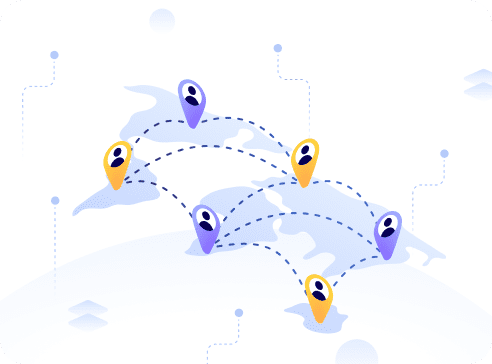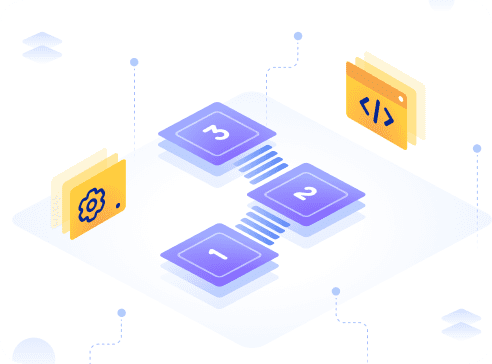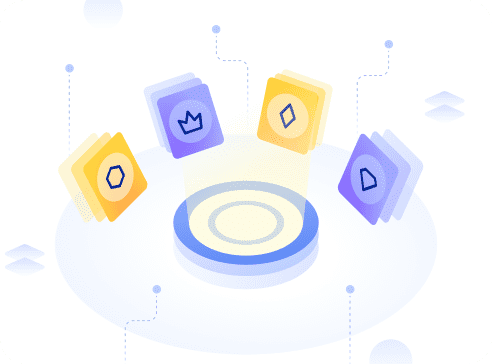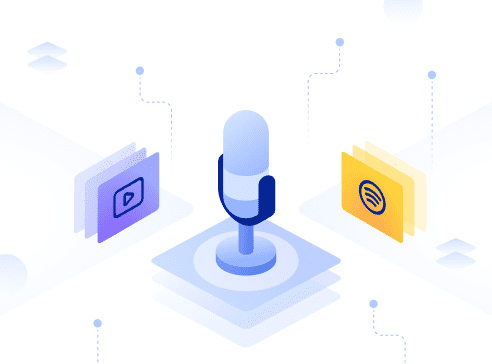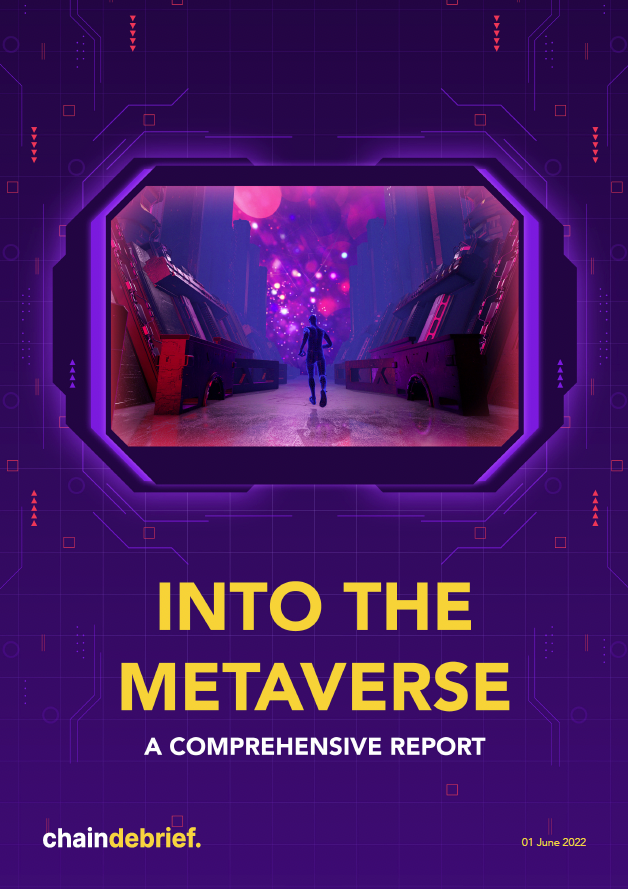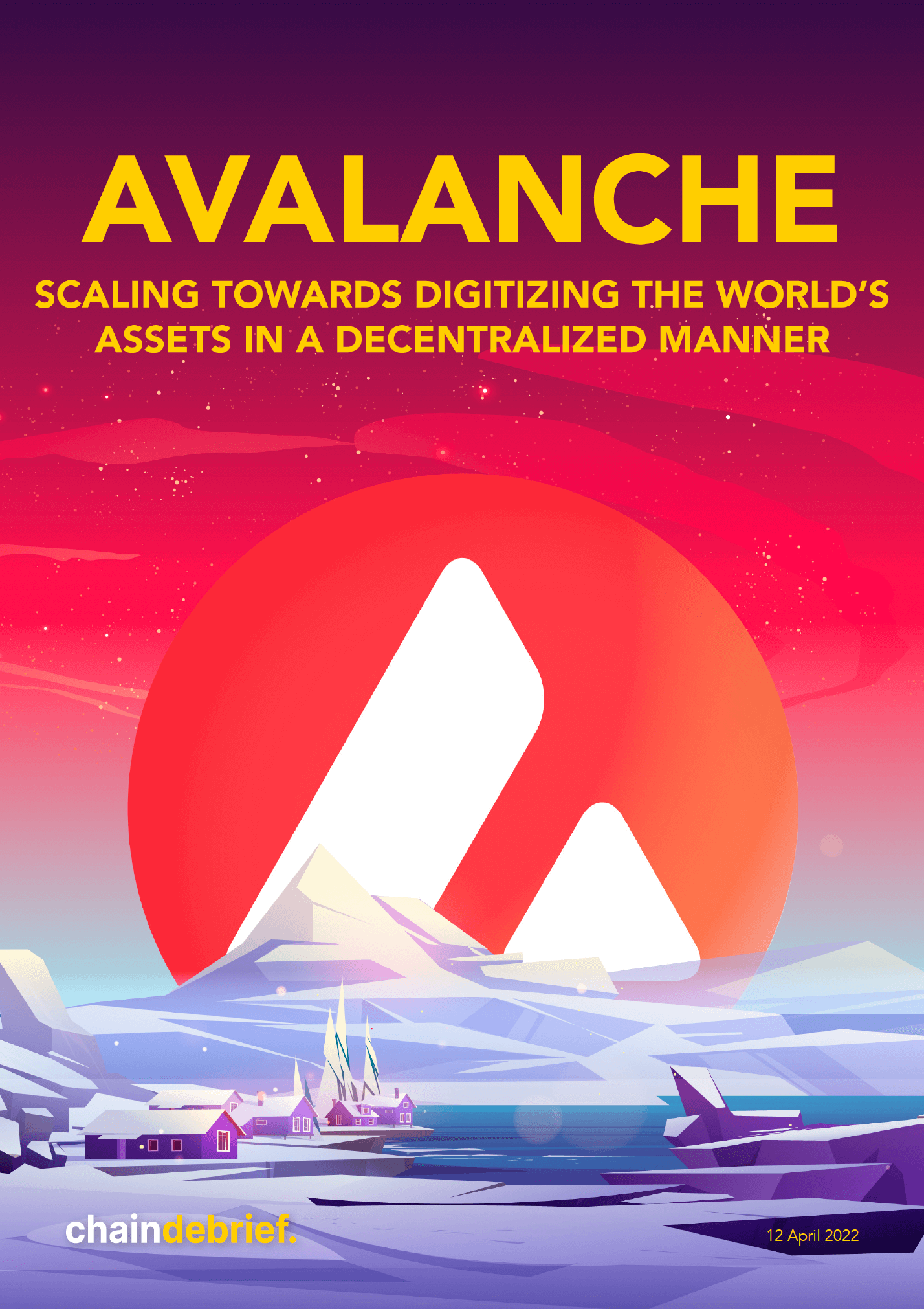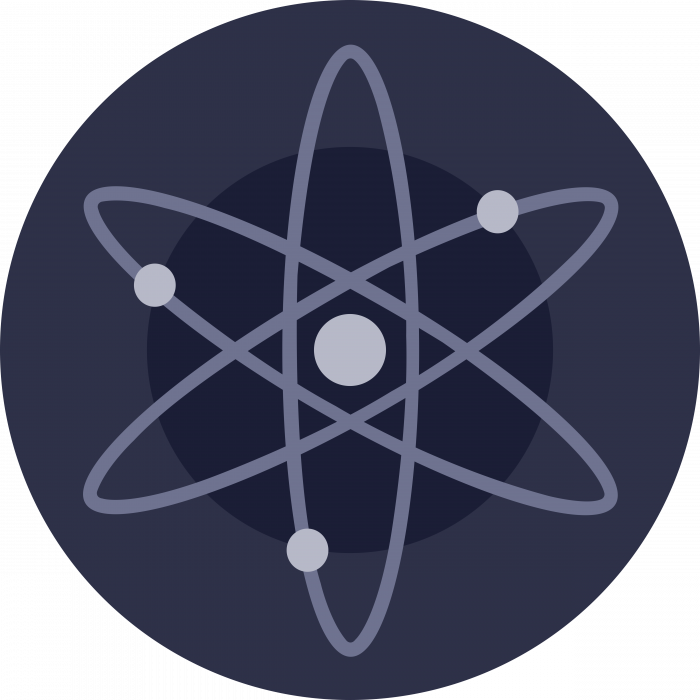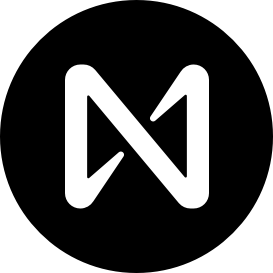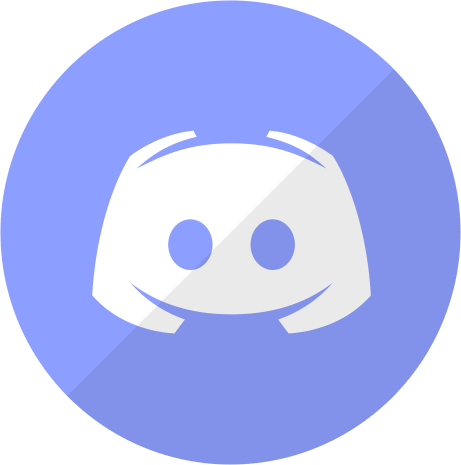Feeling like a true ape thinking about how to onramp your NS55 credits onto FTX? Fret not, because now you have no excuses not to.
For all you degenerates out there willing to throw more money into your FTX account, this one is for you.
Or if you think you can turn $100 into $1000, this one is for you too. Just remember to contribute back to Singapore’s economy when you cash out those sweet profits.
Here’s a step-by-step guide on how to get your NS55 credits into your FTX account in just 5 simple steps!
Step 1: Download the LifeSG, YouTrip, Revolut and FTX apps
Firstly, check that you have the relevant apps and accounts. If you do not have them, don’t worry as they are all free to download off the app store. Just be careful when downloading and ensure that they are legitimate apps (do not fall prey for scams).
The LifeSG is a government app you first need to download to redeem your NS55 $100 credits. It is similar to a Singpass app.
YouTrip is a multi-currency mobile wallet available on both iOS and Android operating systems. YouTrip acts like a wallet / debit card that allows you to manage multiple currencies in a single app. It offers the option to purchase more than 150 currencies worldwide, with no additional fees or markup and one of the best rates in the industry.
Revolut is similar but has different functions. It gives you the ability to hold, receive and exchange 30+ currencies using the real interbank exchange rate. Send money to other Revolut business accounts instantly with no fees. Pre-paid multi-currency business cards, that allow the business to set spending limits for each employee and keep foreign exchange costs low.
You must be thinking, why can’t I just transfer my credits straight to Revolut? Unfortunately, you can’t. You need the YouTrip app so you cannot skip any steps and only then you can send the funds to Revolut. From there, it is quite straightforward to get the credits to your bank account, then FTX.
If you have all four of them, great! You are ready to have that $100 working for you in no time!
Step 2: Transfer your NS55 credits from LifeSG to YouTrip
Open and log in to your YouTrip account. Click on “Top Up” as circled.

Enter SGD $100 and ensure that you are paying with PayNow. Then click “Generate QR code” at the bottom of your screen.
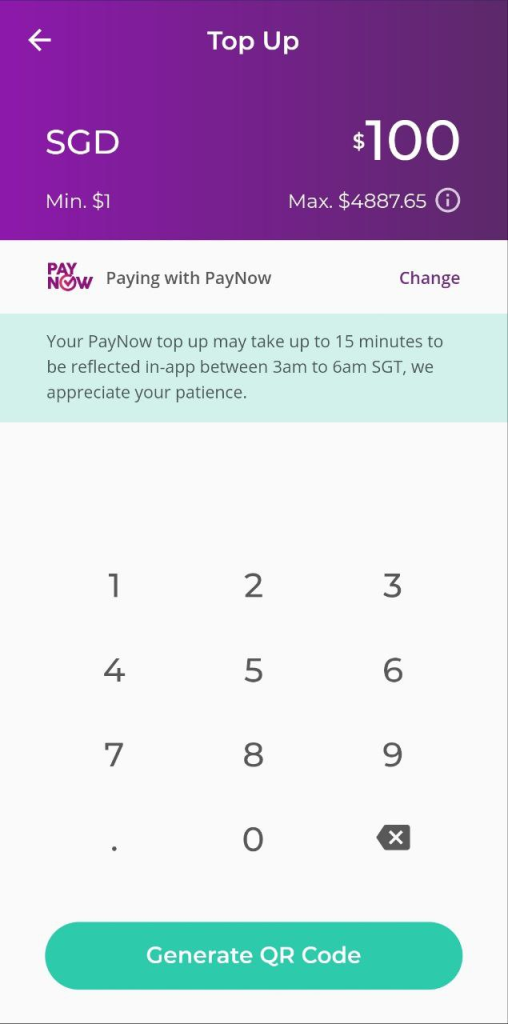
You will now have the QR code required for top up. Remember to click on “Save to Photos” before exiting the YouTrip app.
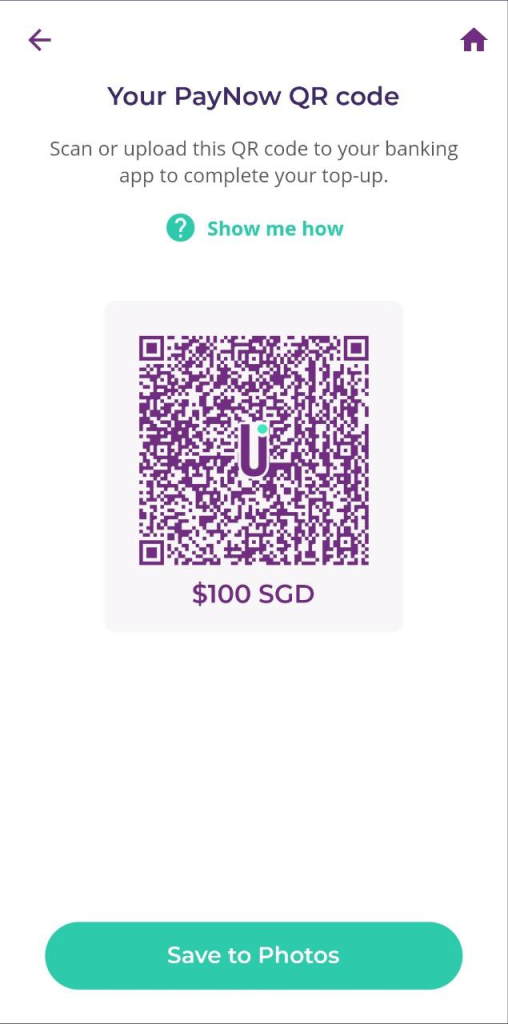
Open your LifeSG app and use the LifeSG QR pay to make a payment to your YouTrip account. Due to security reasons, only the following screenshot will be shown.
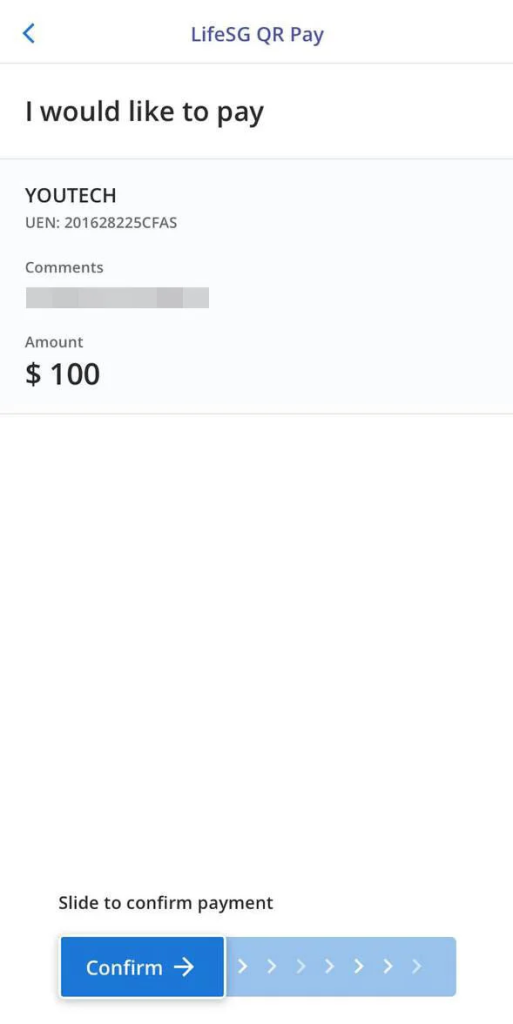
Slide right and you should see the $100 reflect in your YouTrip account in a short amount of time.
However, if you do not plan on spending it via your YouTrip debit card, the $100 would be stuck inside as it can’t be withdrawn directly to your bank account.
Here comes Revolut.
Step 3: Transferring the $100 from YouTrip to Revolut
Open and log in to your Revolut app. Click on “+ Add Money”.

Then tap on “Change” to change your payment method to “Debit or credit card”.
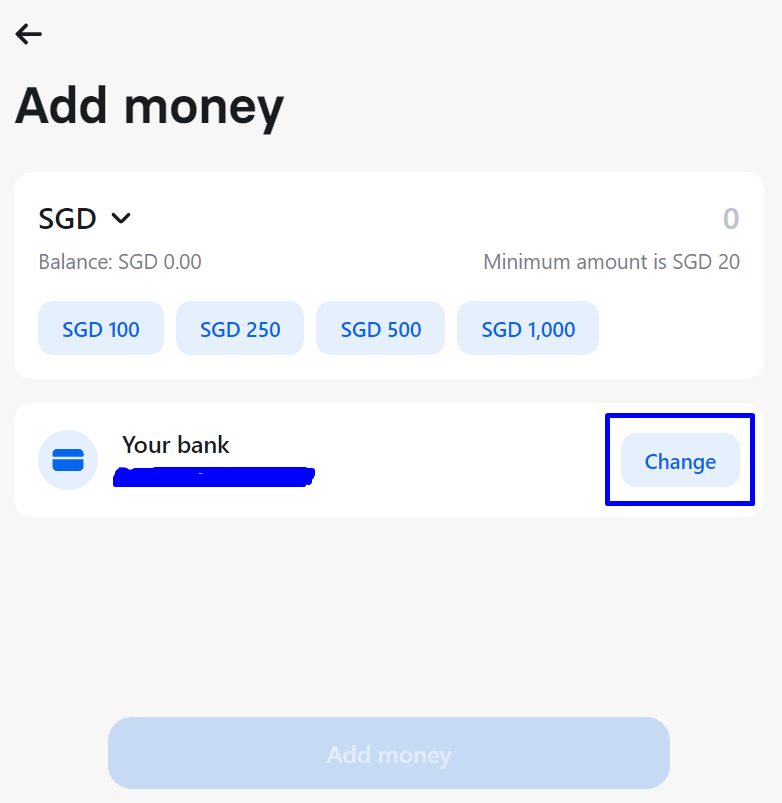
Proceed to enter your YouTrip card details and complete the verification process.
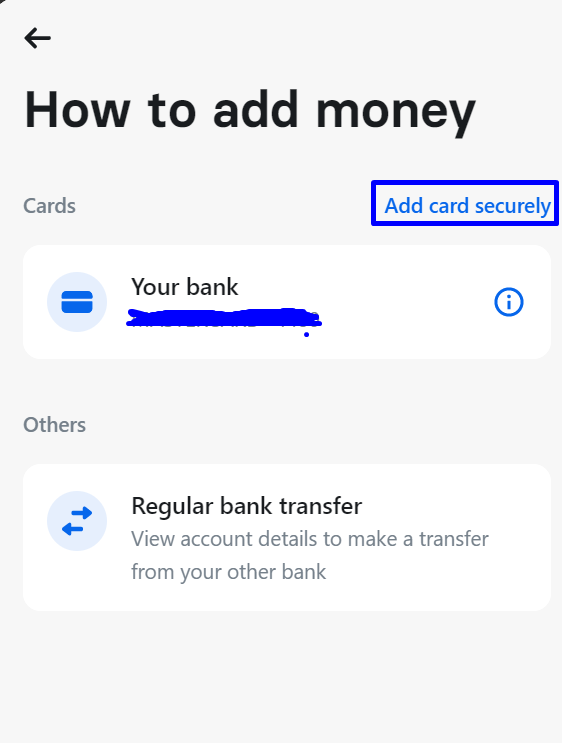
Return to the Home tab after you have added your card and tap on “+ Add Money” once again. Select your YouTrip card and enter SGD $100. Click “Add Money” to transfer the funds from your YouTrip account to your Revolut account.
Once done, you will see the amount reflected in your Revolut account.
Step 4: Withdrawing the $100 from Revolut to your bank account
Next, open your Revolut app, click “Transfer” and add a new transfer (top right “+ New” button). Enter your bank details under “Bank recipient” and complete the verification process. Your bank account should be there when you return back to the “Transfer tab”.
From there, you will be able to withdraw the $100 into your bank account.
Step 5: Sending the $100 from your bank account to FTX
Finally, you can transfer the $100 from your bank account to FTX in no time!
Here’s how to transfer from DBS to FTX in less than 20 minutes.
Conclusion
In order to transfer your NS55 credits to FTX, you’ll first have to send it to your bank account and then do an overseas transfer to FTX’s bank.
In summary,
1) Send your NS55 credits from LifeSG to YouTrip
2) Send from YouTrip to Revolut
3) Withdraw from Revolut to your bank account
4) Transfer from your bank account to FTX
And you are now ready to ape in another $100 into your favourite token!
[Editor’s Note: This article does not represent financial advice. Please do your own research before investing.]
Featured Image Credit: Chain Debrief