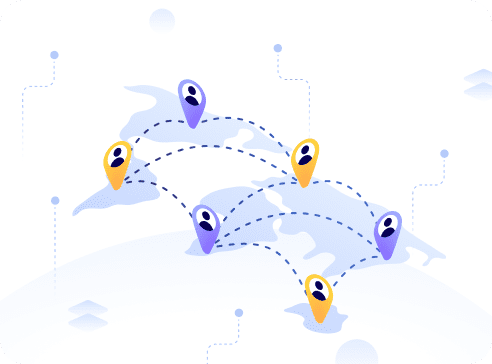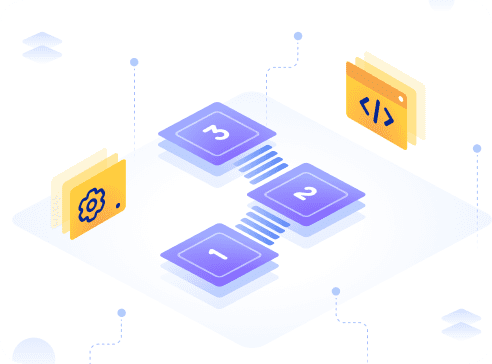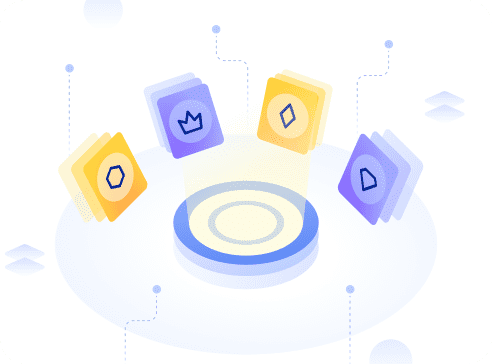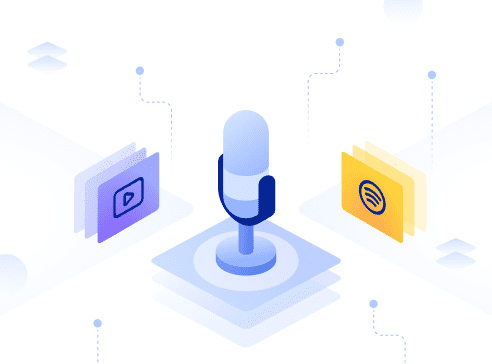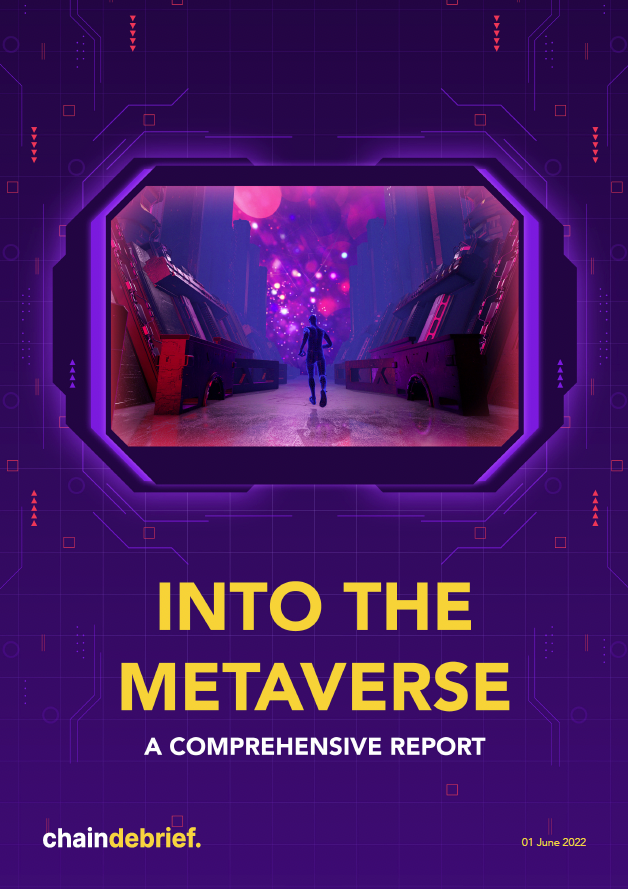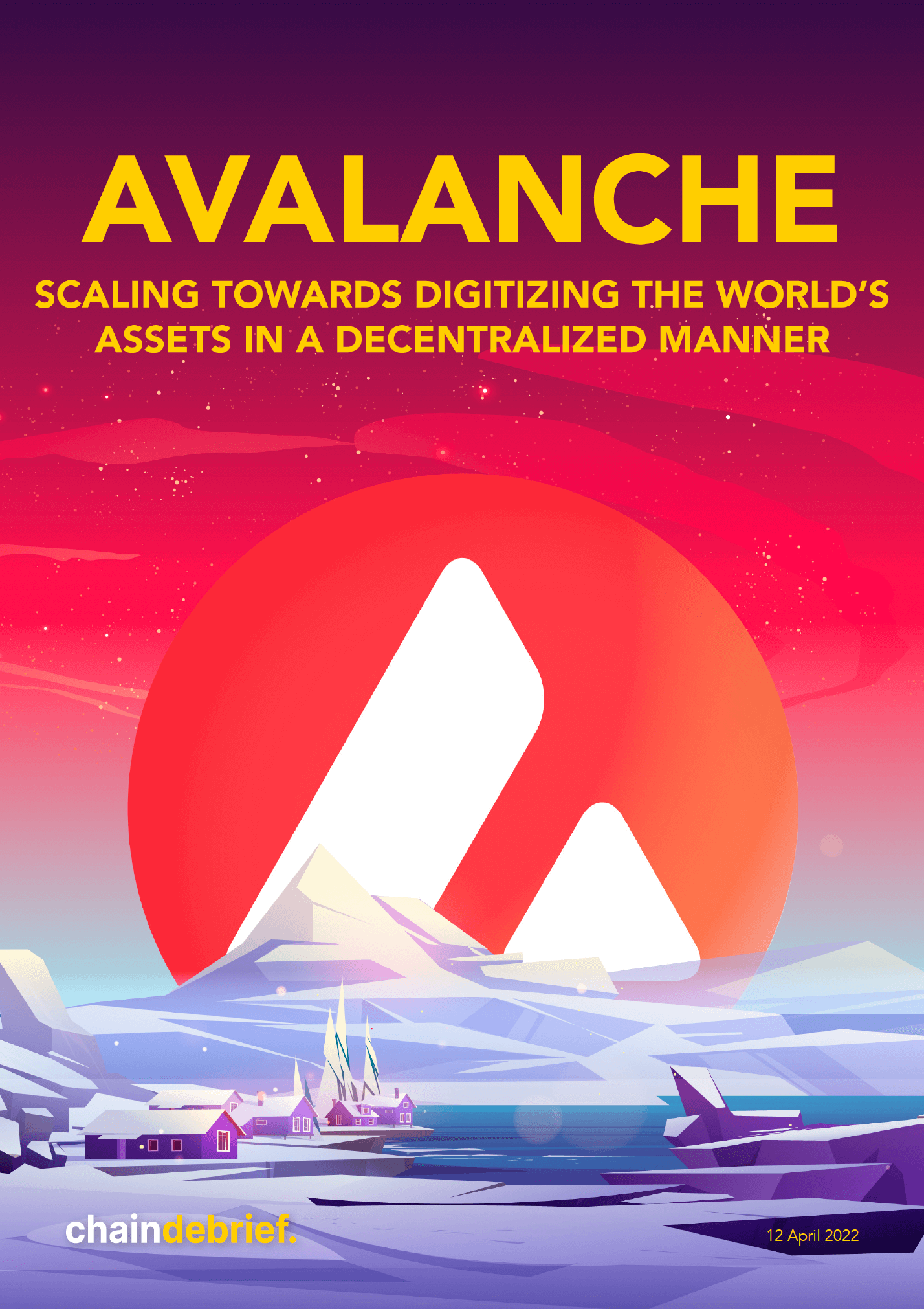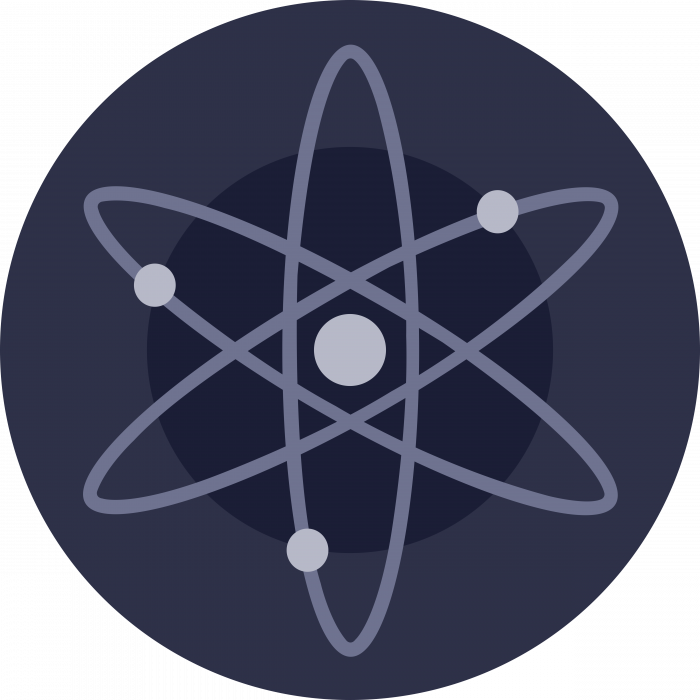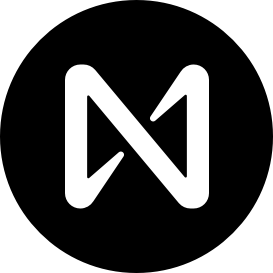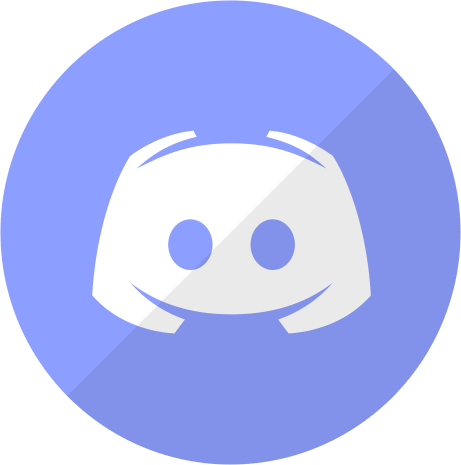Huobi is stopping its services in Singapore at the end of March, and you might be looking for a new crypto exchange to use.
This has led to many Singaporeans scrambling to look for an alternative crypto exchange to trade on, with KuCoin being a popular option.
KuCoin Exchange is a crypto-derivatives exchange platform offering its users access to popular trading products like leveraged tokens, perpetual swaps, margin trading, lending and staking.
Kucoin was launched in 2017 and claims to have currently have 8 million registered users across 207 countries and regions around the world.
It completed a Round A Funding with leading investors IDG Capital and Matrix Partners in late 2018.
Also Read: Looking For An Alternative To Huobi? Here’s A Guide To KuCoin For Singaporeans
In this article, we run through the steps in transferring your tokens from one exchange to another. Also, some things to look out for to avoid losing money unnecessarily.
Transferring your funds (Huobi to KuCoin)
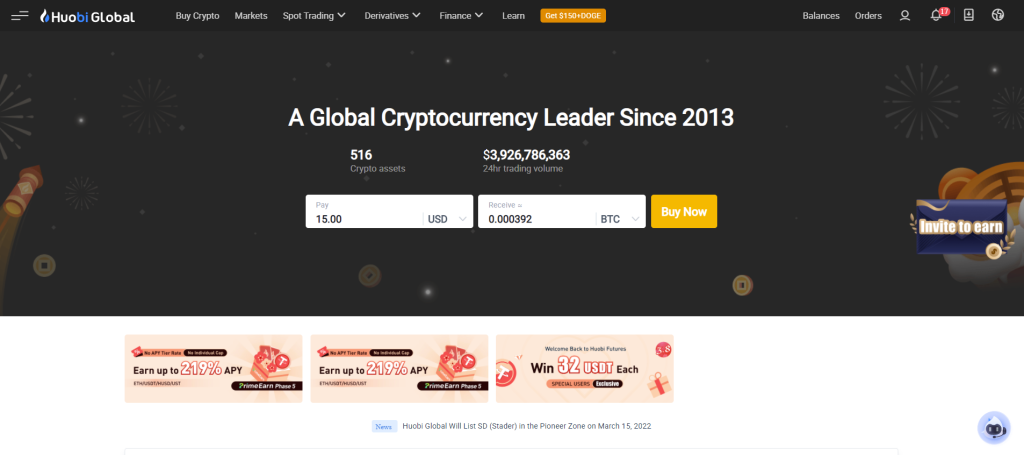
Step 1: Log in to your Huobi account, hover your mouse over the “Orders” table on the top right hand corner of the task bar
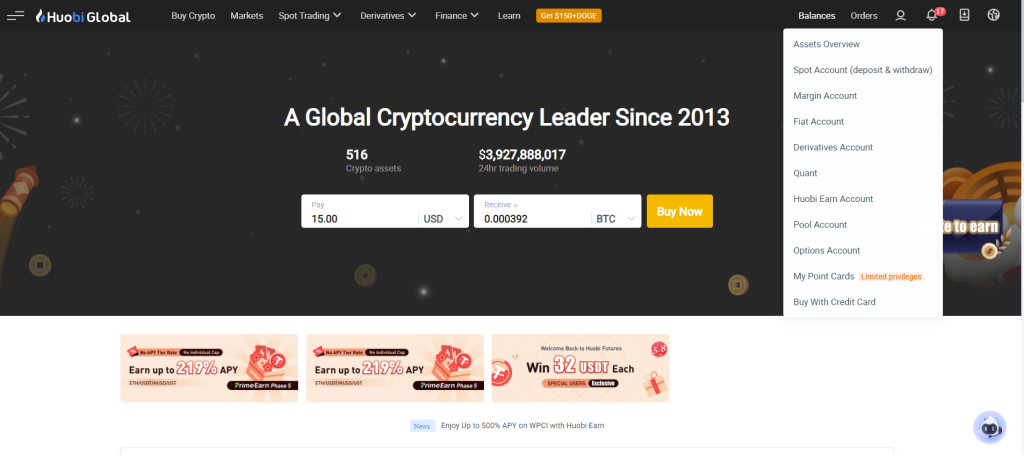
Step 2: Click on “Spot Account (deposit and withdraw)”
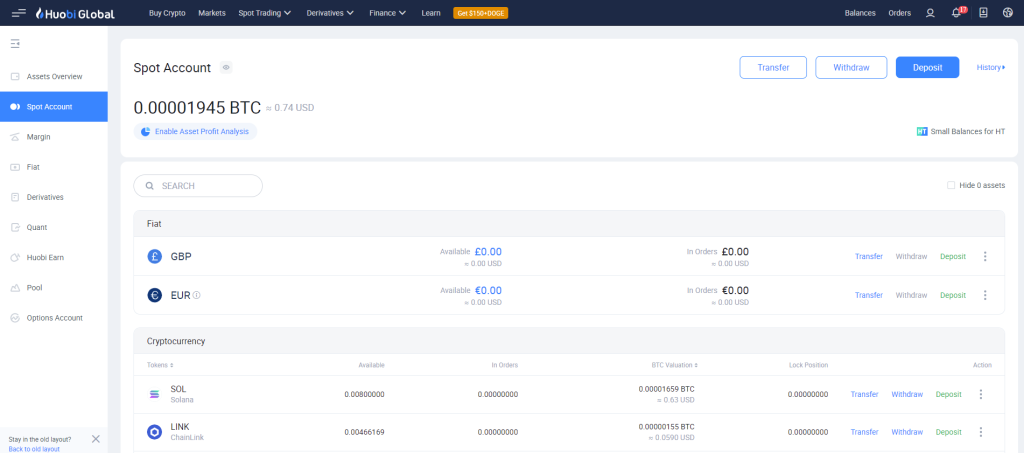
Step 3: Find the cryptocurrency you want to transfer out of your account and click on “Withdraw”.
(When you withdraw, you are withdrawing your funds out of your Huobi account, transferring refers to transferring your funds within your Huobi account.)
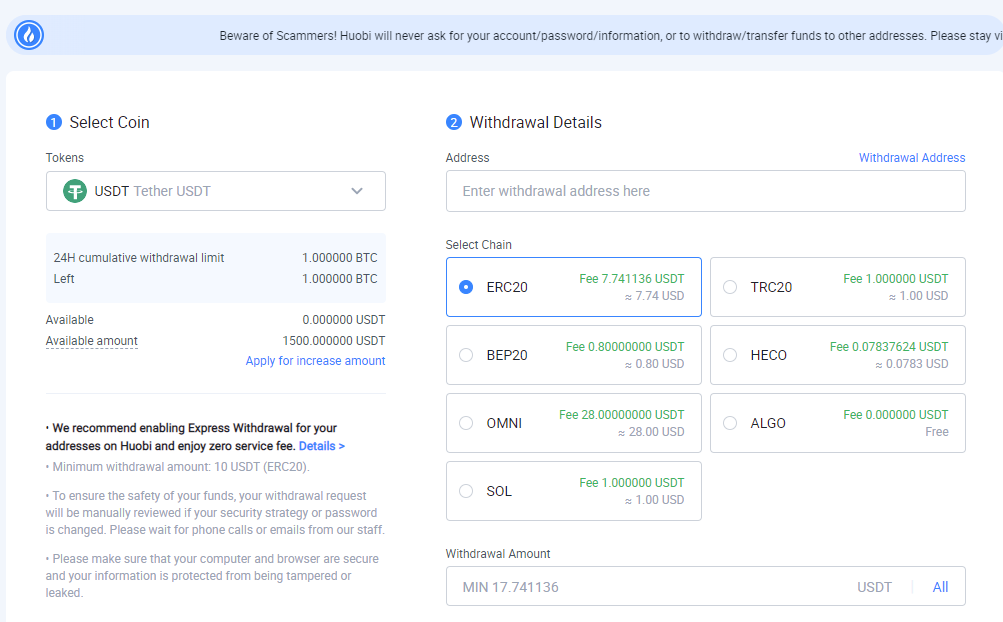
Step 4: Choose the token you wish to transfer
Step 5: Log in to your KuCcoin account in another browser tab
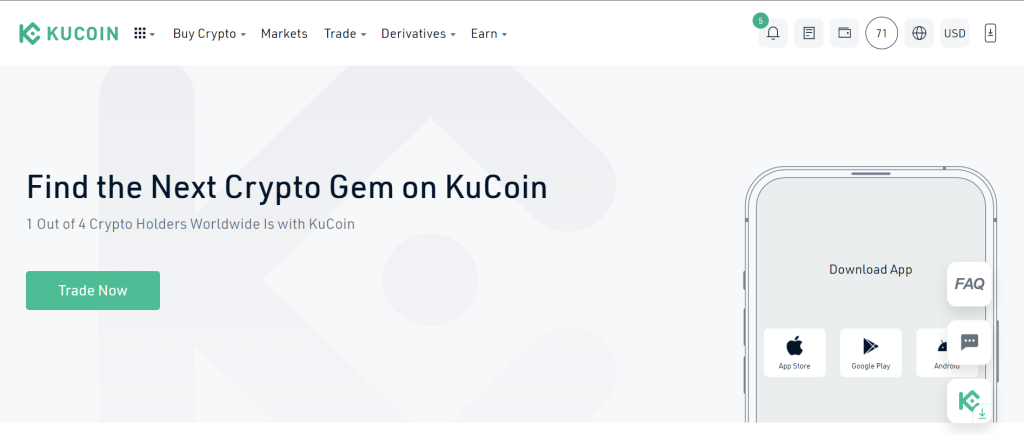
Step 6: Click on the wallet icon on the top right hand corner in KuCoin
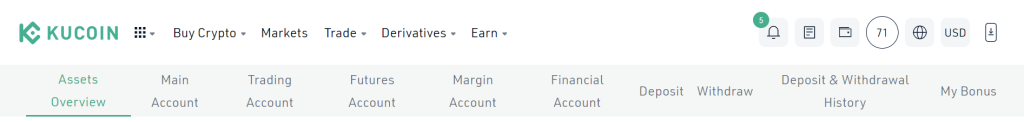
Step 7: Click on the “Deposit” tab as you want to deposit your funds into KuCoin
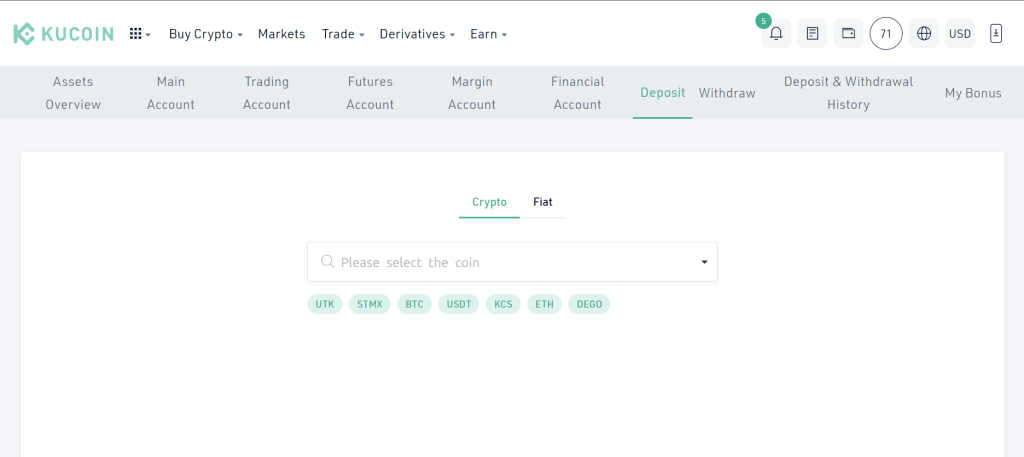
Step 8: Ensure the crypto you are transferring corresponds to the crypto you are depositing.
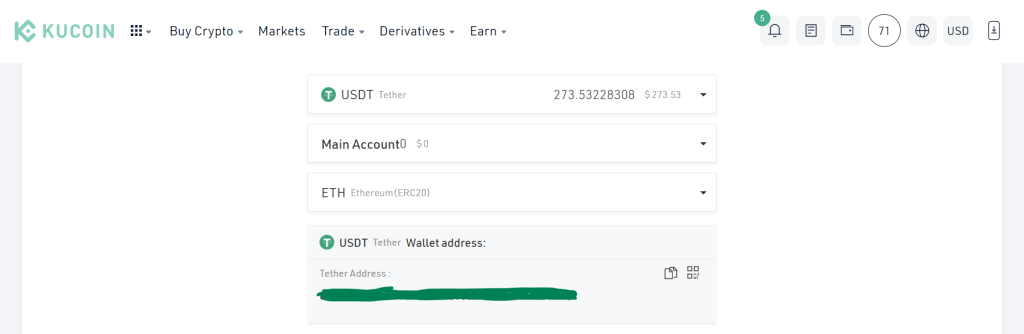
Step 9: Take note! Ensure the network you are transferring your funds are the same! If you are planning to withdraw your funds through the ERC20 network, your deposit account has to be in the ERC20 network as well as wallet addresses will differ from network to network.
(This I must say, is the most important. I have heard too many stories of people losing all their funds when the network does not correspond with one another)
If you want to be extra sure, you may do a minimum transfer before your transfer your entire bag.
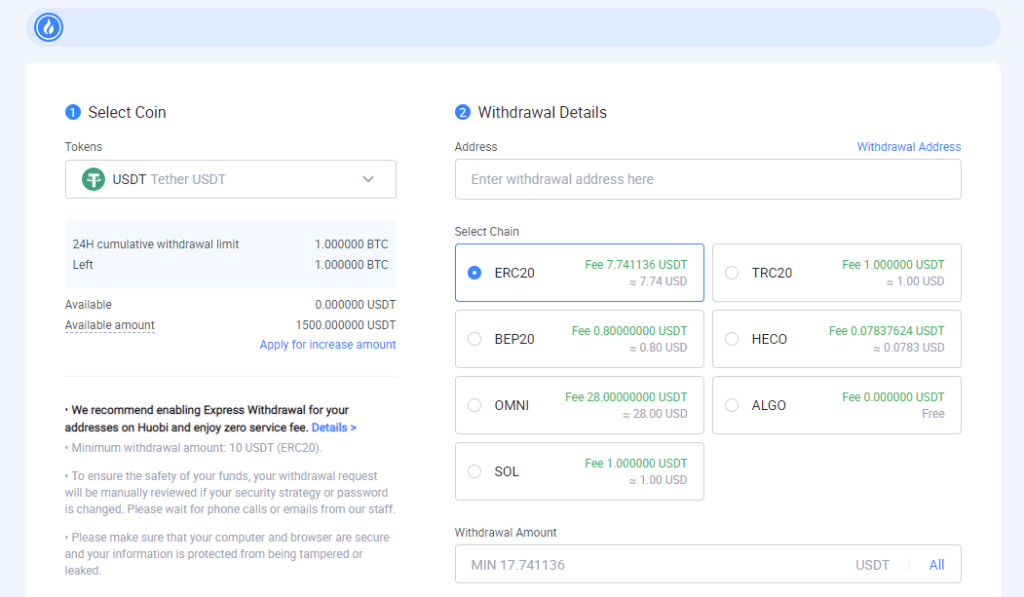
Step 10: Copy the deposit address on KuCoin and paste it on your Huobi tab.
Transaction time would take around five mins (depending on the network traffic).
[Editor’s Note: This article does not represent financial advice. Please do your own research before investing.]
Featured Image Credit: Chain Debrief
Also Read: A Complete Guide On How to Transfer Your Funds From KuCoin To MetaMask Wallet