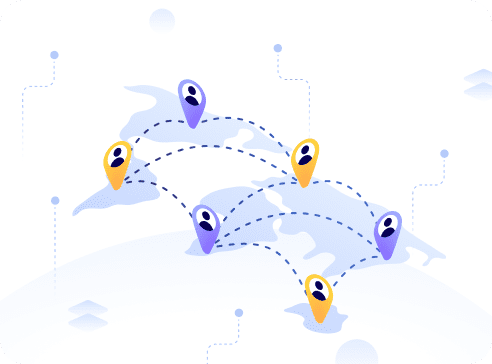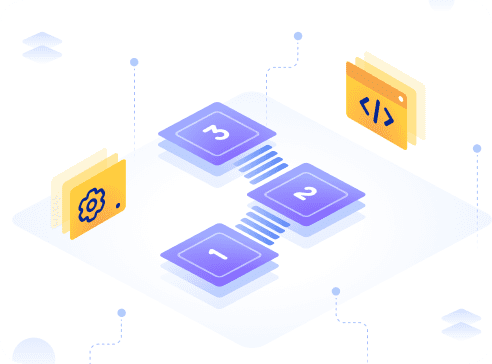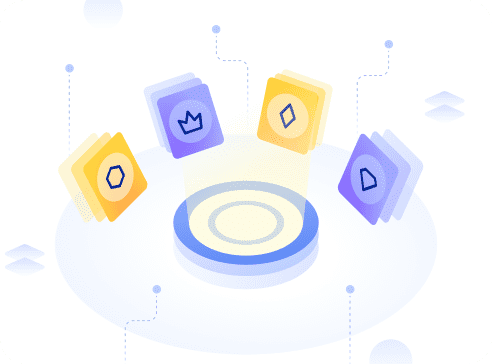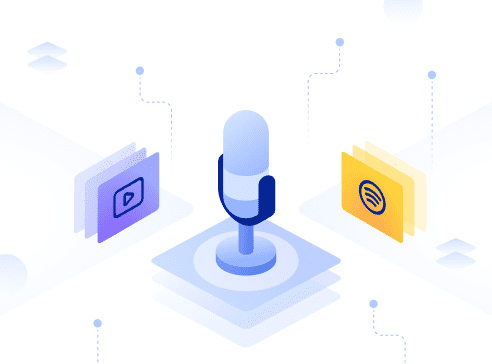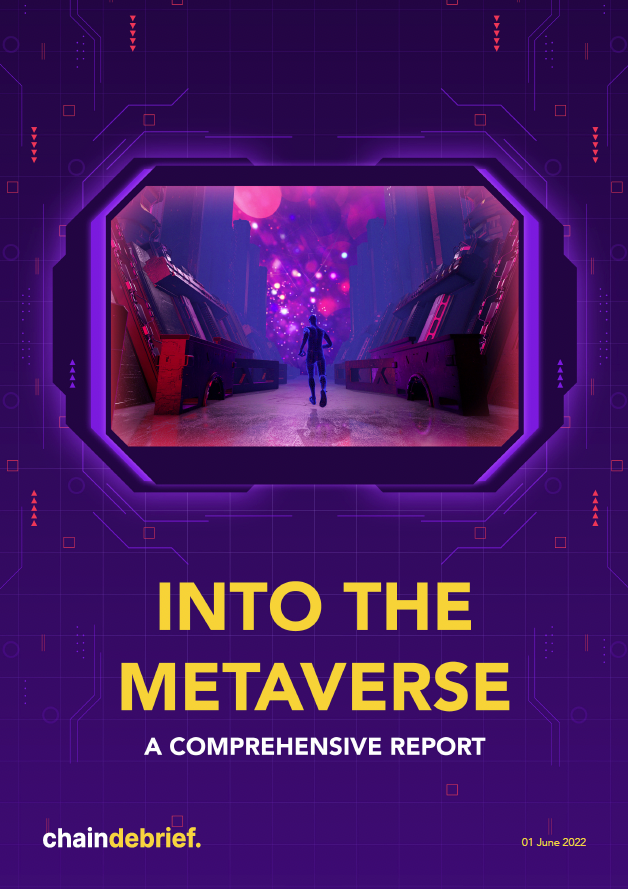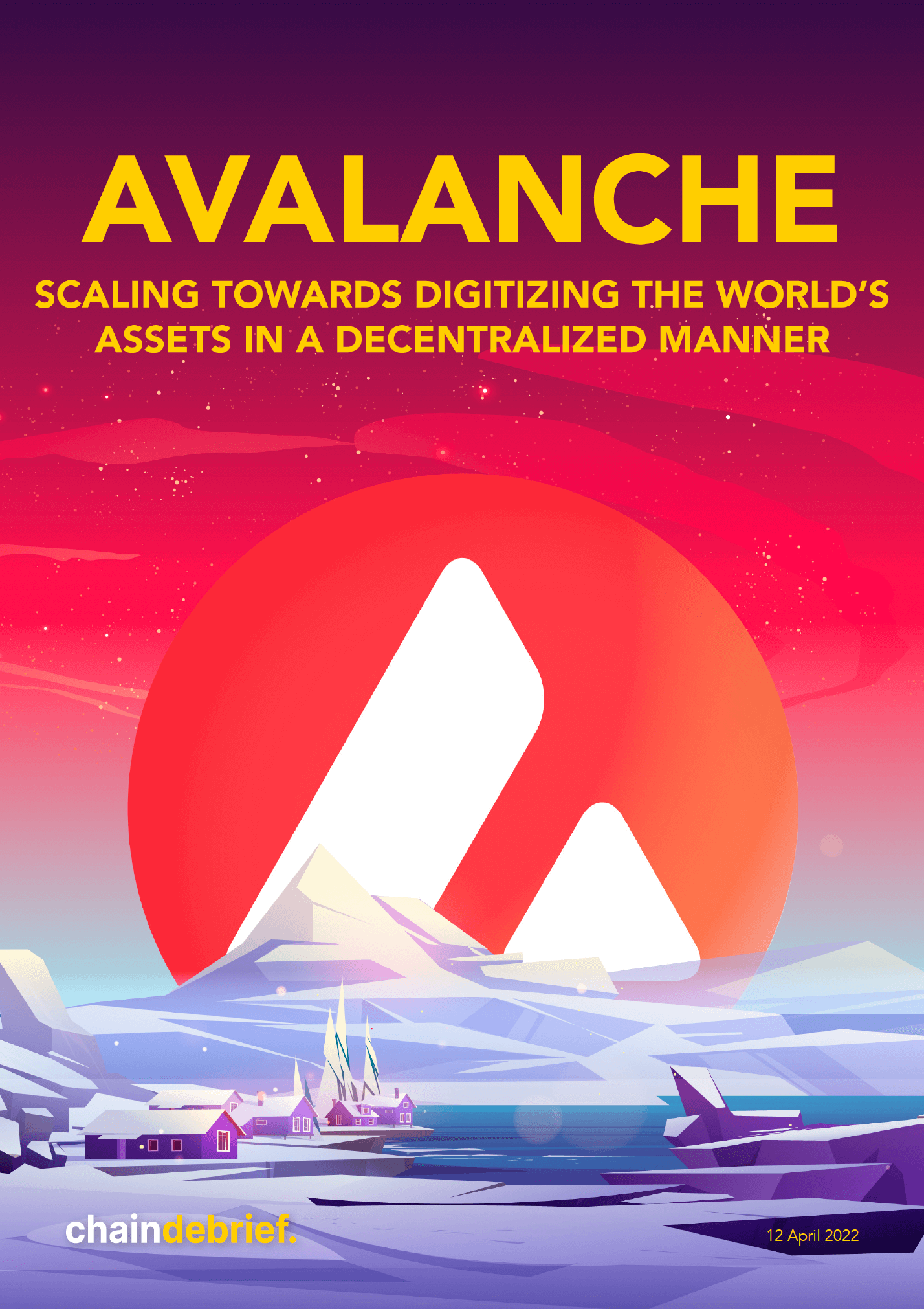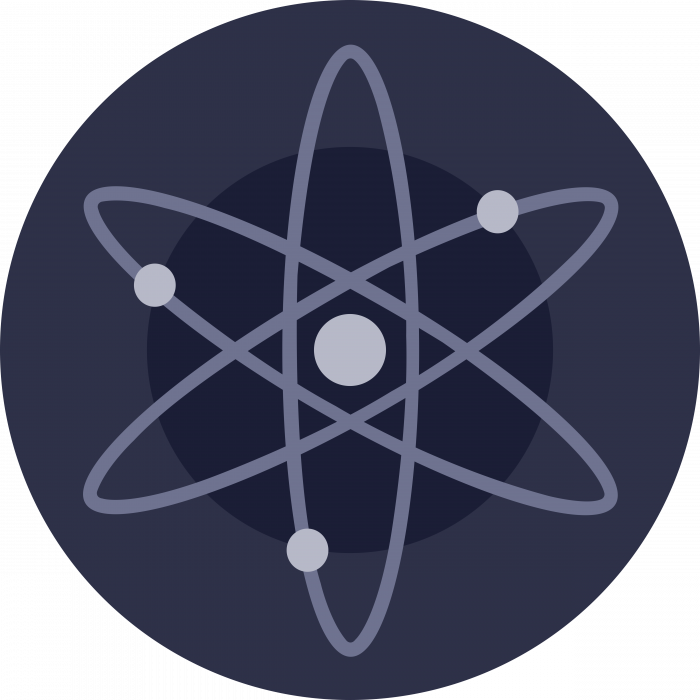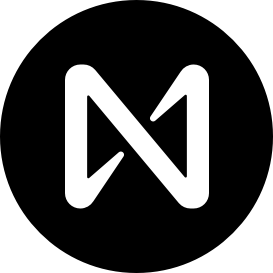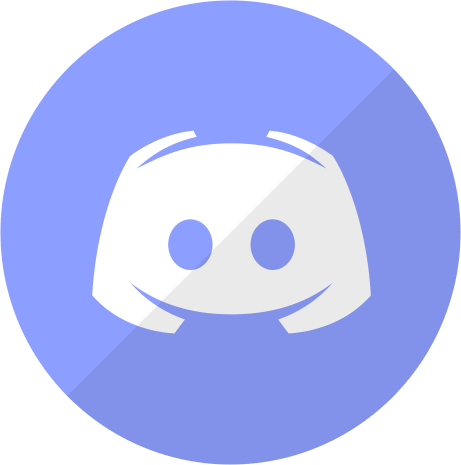Learn About The Terra Ecosystem And Earn $5 in UST
Have you caught wind of the recent price action of Terra’s LUNA, and want some native LUNA tokens to be part of the ecosystem?
Or have you already bought some LUNA tokens, but are wondering how to get them to Terra Station wallet?
If you said ‘Yes’ to any of the above, this is the article for you.
In this article, we will be going through how you can buy and transfer your native LUNA tokens: From different popular centralised exchanges like Crypto.com, FTX and Gemini, to Terra Station.
Differences between Native and ERC-20 LUNA tokens
By now, you might have noticed the emphasis put on Native LUNA tokens.
This is because there are different types of Luna tokens, depending on your source of purchase. For example, there are native LUNA tokens, and there are ERC-20 LUNA tokens.
So what’s the difference between them?
The difference between native and ERC-20 LUNA tokens is that you can use native LUNA tokens directly on the Terra Station wallet and the Terra ecosystem.
In contrast, ERC-20 versions of LUNA tokens cannot be used on the Terra network, and have to be swapped to the native version of LUNA using a bridge.
If you are looking for a quick summary:
- On Crypto.com and Kucoin exchanges, you can directly buy native LUNA tokens and send them across to your Terra Station wallet.
- On Gemini exchange, you can only buy the ERC-20 version of LUNA, and will need to bridge them across to the Terra network.
We’ll get to these exchanges in a bit. First, let us start with the Terra Station wallet itself.
Creating a Terra Station wallet

Terra Station is the official wallet for holding Terra assets, including of course, native LUNA tokens.
To create one, go to the Terra Station chrome extension or desktop app and click ‘New Wallet’. Type in a secure wallet name and password.
Remember to write down and securely store your seed phrase.
Also Read: How To Ensure Good Wallet Security And Keep Your Digital Assets Safe
Once registration is complete, you have your new Terra Station wallet!
Now, let’s deposit some native LUNA tokens.
Starting from the Crypto.com app
Great news for fans of Crypto.com! You can simply buy some native Luna tokens directly from Crypto.com. Pro-tip: Remember to buy them from the Crypto.com exchange (rather than the app itself) for lower fees.
Also Read: Here’s How You Can Deposit Your Singapore Dollars (SGD) Into Crypto.com Exchange And App
Once you have bought LUNA tokens, you can easily send them over to Terra Station.
Simply add your Terra Station address as the withdrawal address, and enter the amount you would like to withdraw. For withdrawals, feel free to do so through either the exchange or app.
Do note that there will be a 0.015 Luna transaction fee per withdrawal.
Starting from FTX / Kucoin
Unfortunately, FTX does not support LUNA tokens. But if you use FTX and want to buy and transfer LUNA to Terra station, here’s what you can do.
First, create a Kucoin exchange account.
Next, transfer some USDT from FTX to your new Kucoin account. Do make sure to check that the deposit address on Kucoin is using the same network as the withdrawal address from FTX.
Once the USDT has arrived at Kucoin, you are free to buy native LUNA tokens on Kucoin.
After you have bought your desired amount of LUNA, you can now withdraw them to your Terra Station wallet. Simply transfer the LUNA from your trading wallet to your main wallet to withdraw.
When withdrawing, do ensure that the network chosen is Terra, so that you receive native Terra tokens.
Do also note that there will be a 0.1 LUNA withdrawal fee, which is rather pricey.
Starting from Gemini
Unfortunately, Gemini does not offer native LUNA tokens, but only the ERC-20 version of the LUNA tokens.
Hence to transfer these tokens, you will need to bridge them via the Terra Bridge. To do so, you will first need to set up a MetaMask wallet if you do not have one.
Once it is set up, send the LUNA tokens to your MetaMask on the Ethereum Mainnet.
Do note that you will need some ETH in your MetaMask for gas fees as well. If you do not have any in your MetaMask wallet, you will need to send some across as well.
Ethereum gas fees can be rather high, so do check for the average gas fees around the time of transfer.
Withdrawal fees from Gemini are free for the first 10 withdrawals of each calendar month.
Once you have both ERC-20 LUNA tokens and ETH in Metamask, you can start bridging them over to Terra Station.
Simply go to Terra Bridge and connect your Metamask wallet. Ensure that you are sending from Ethereum to Terra.
Choose LUNA as your asset, and enter your Terra Station wallet address as the destination.
Once done, you are good to bridge your assets across.
Bridging might take a few minutes, but if your addresses are correct and gas fees are sufficient, you should see your native Luna tokens in Terra Station in no time.
My preferred method of transfer
Personally, I am a fan of using Crypto.com exchange to buy and transfer native Luna tokens. It is a rather convenient and cheap way of buying and transferring Luna tokens.
In contrast, using FTX and Kucoin might be less convenient as you will need more transfers and work across two exchanges, but fees are rather low overall.
Using Gemini and the Terra bridge is a more complicated and pricey way of transfer, especially due to the Ethereum gas fees.
If you have a small portion of Luna tokens on Gemini, you can consider selling them and buying them with Crypto.com or Kucoin instead, for the sake of cheaper transfers.
Whichever route you choose, once you get native Luna to Terra Station, a whole new ecosystem opens up.
[Editor’s Note: This article does not represent financial advice. Please do your own research before investing.]
Featured Image Credit: Chain Debrief
Also Read: Kujira Orca: How To Get Your $LUNA And $ETH At A Discount