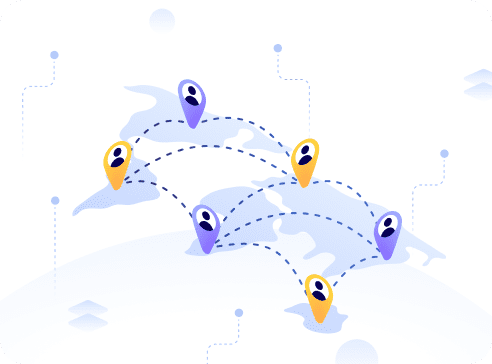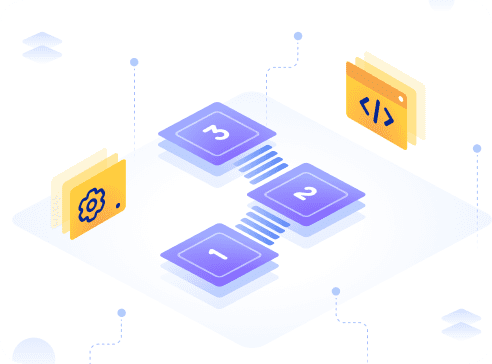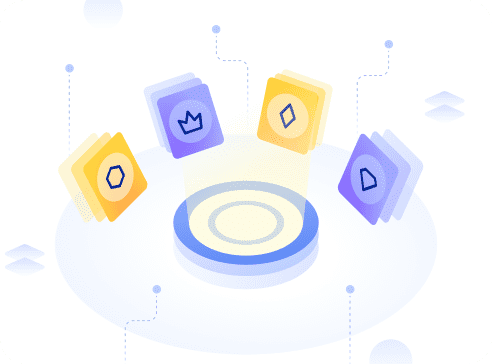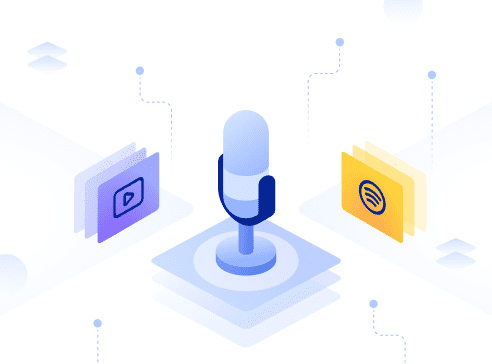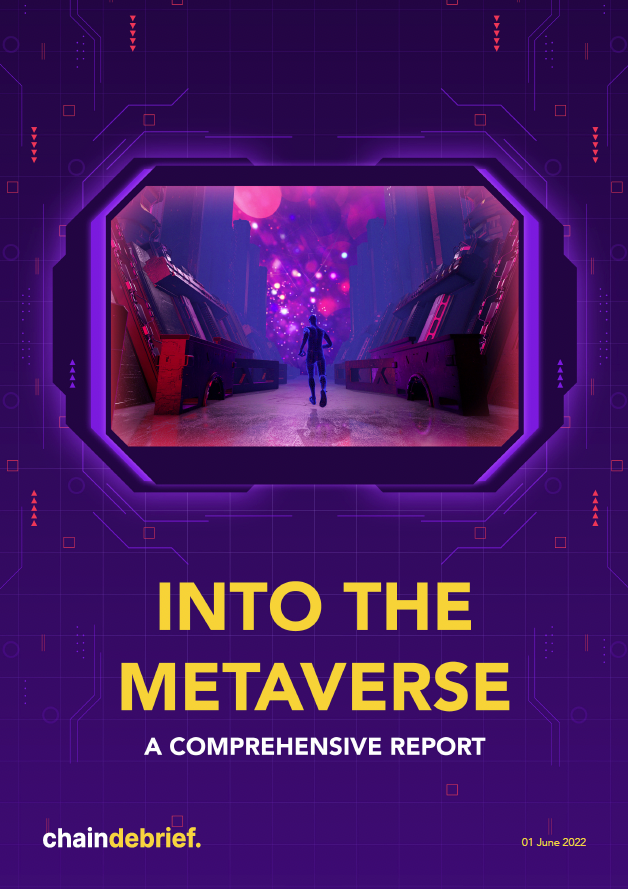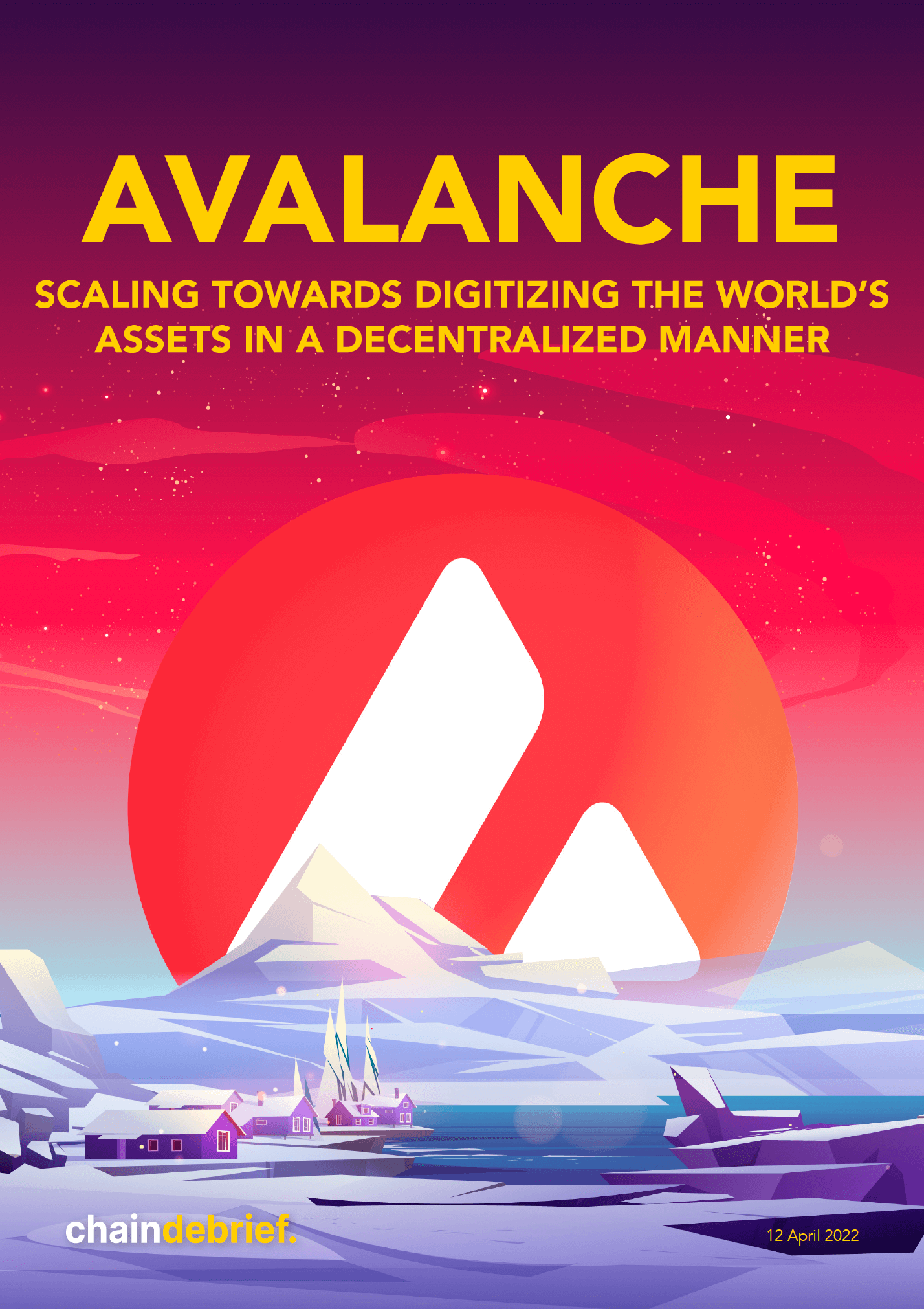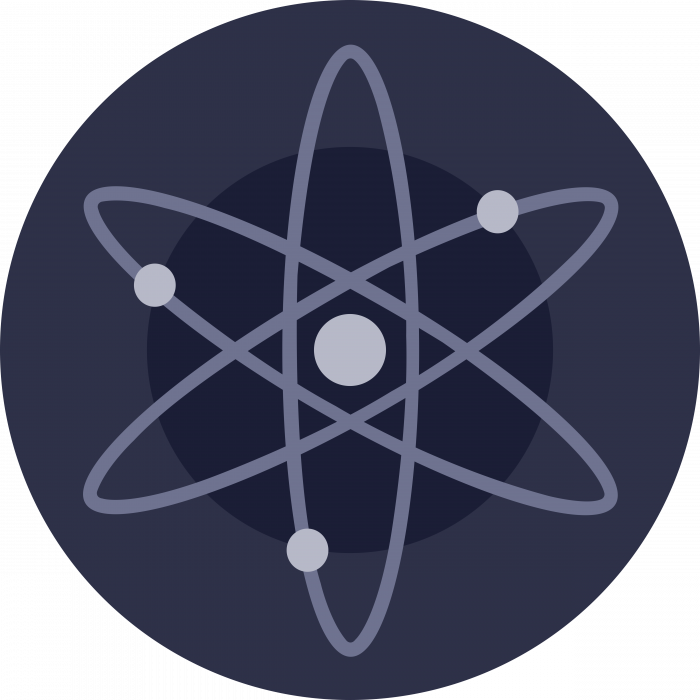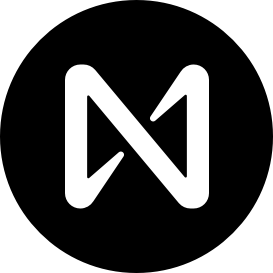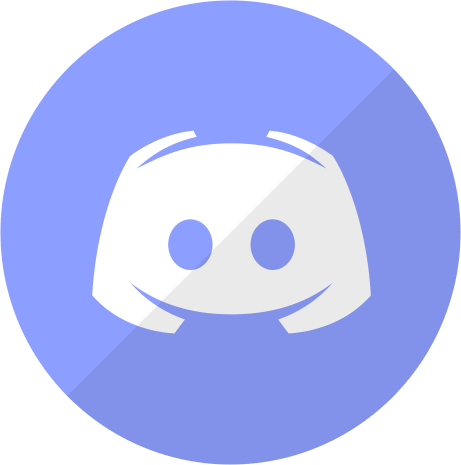The fantom wallet, fWallet, is the official wallet for the Fantom Network. It was created as a progressive web app, and this means that while it is a web-based wallet, it can easily be downloaded as a desktop and smartphone application.
Also Read: What Is Fantom? Here’s All You Need To Know About $FTM Before Investing In It
Users can use this wallet to perform several activities such as sending, receiving and staking $FTM tokens, as well as provide access to the diverse ecosystem.
In addition, it allows your to store synthetic assets such as fUSD, fETH and many more.
How to start:
Step 1: Install the official Fantom Wallet.
You should be able to see a highlighted button on the top right corner of your browser. Click the icon to install the wallet and confirm the process.
Users will then see three options, to connect a wallet, create a wallet, and restore a wallet.
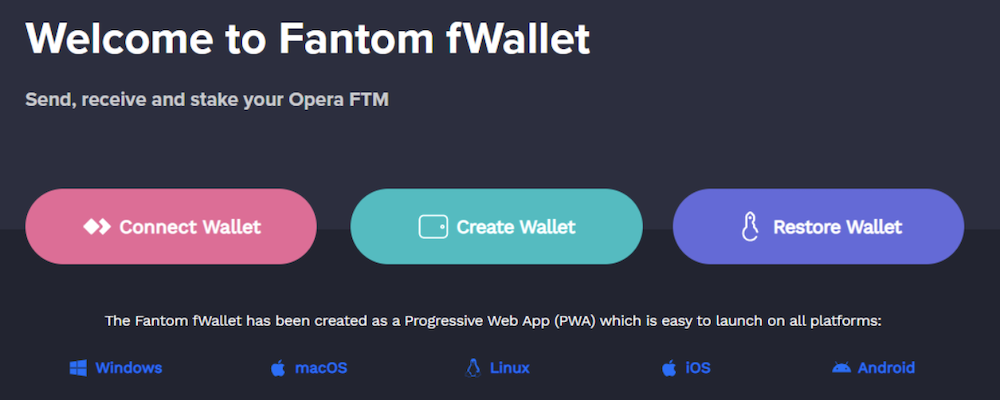
For users that already have FTM on another wallet, they can connect their wallet with MetaMask, Ledger, CoinBase Wallet, and WalletConnect.
Users who previously have a wallet have three ways to restore their wallet. This includes a keystore file, mnemonic restoration (seed phrase) or a private key.
The most convenient one is a keystore file, as it can be stored on your computer. It is always advisable to make copies in case you lose that sole copy.
For users creating a new wallet, the application will show you a 24-word mnemonic phrase and your private key. Remember to store this safe and once verified, your wallet will be created.
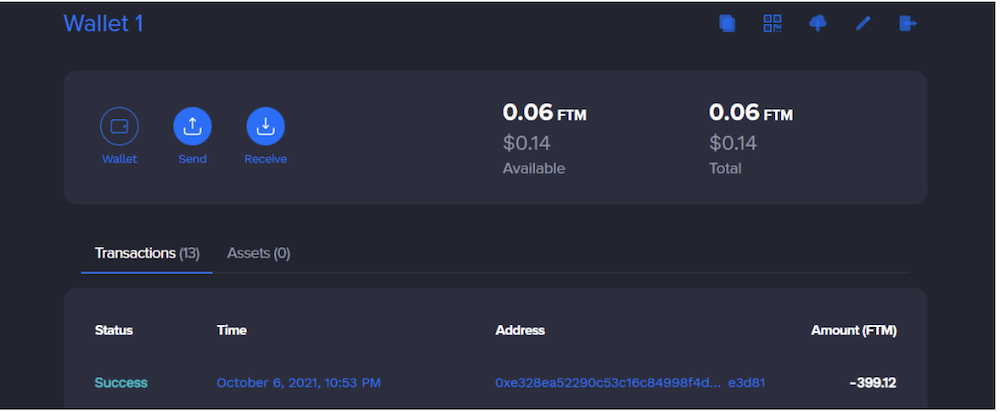
The wallet will display your opera address, note that you can only send mainnet tokens to this address. Ethereum and Fantom Opera addresses both start with (0x….) so do check before sending.
Step 2: Transfer funds to your fantom wallet by providing your receiving/public address.
You can also get your wallet receiving address by clicking on the Receive icon. In addition, you can also do this by tapping on the QR code.
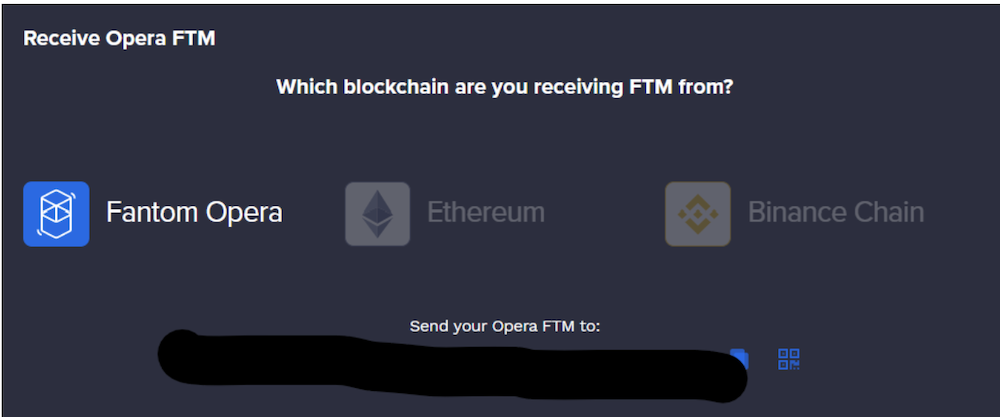
Step 3 – If you haven’t already, you can buy FTM from exchanges such as Binance and Kucoin. You can check this list for a full platform of the supported exchanges as well as DEX’s.
Staking
You can stake FTM by going over to the staking tab. You will notice two tabs a wallet delegation and all delegations.
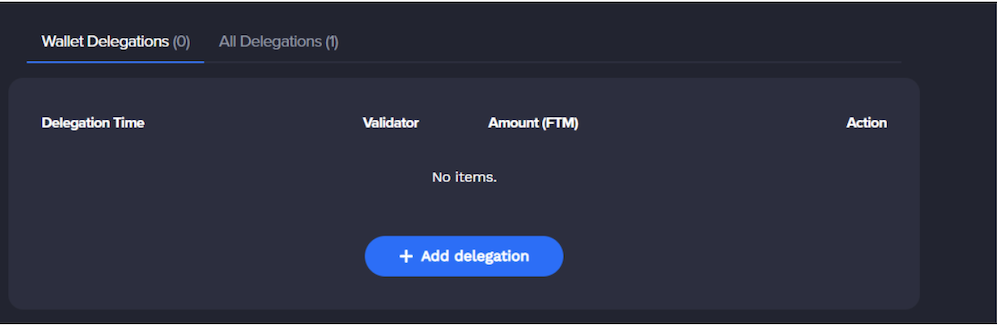
If you haven’t already, you need to add a delegation. You will be asked to input the amount of FTM you wish to stake as well as choose your validator.
A blockchain validator is responsible for verifying transactions on a blockchain. Once transactions are verified, they are added to the distributed ledger.
It is currently too expensive for an average joe to be a validator, as it requires 1,000,000 FTM holdings which is about a few million dollars currently.
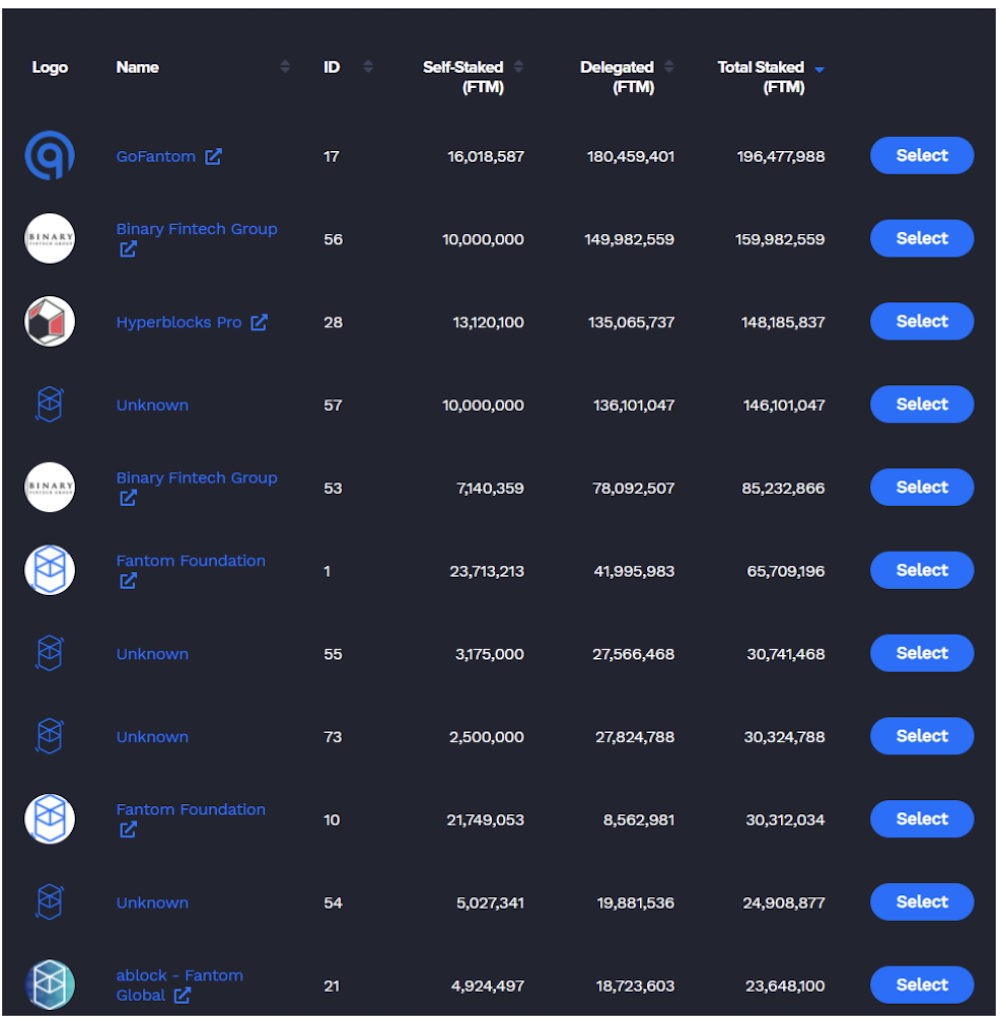
You can view further details on each validator at the fantom explorer website. To calculate your estimated earning for staking, you can go to the official fantom website. Note that once staked, funds have an unstaking time of 7 days which it does not earn rewards.
Sometimes, users also may not have enough FTM for gas. You can obtain some free FTM by either going to Spookyswaps discord, or asking an admin in the official Fantom Support chat to tip you some FTM for gas.
Word of precaution: please do not entertain any ‘support requests’, as admins will never send you a Direct Message.
Furthermore, there is no tip bot service that will dm you, anyone that does is a scam. Please make sure to only interact with @fantom_tip_bot to withdraw and manage your tips.
Other in-built features
The wallet also has four other unique features:
fUNI – This function allows you to swap from wFTM to fUSD. This is to allow users to interact with their Liquidity Pool. For new users, it is highly recommended to read up about impermanent loss before interacting with this.
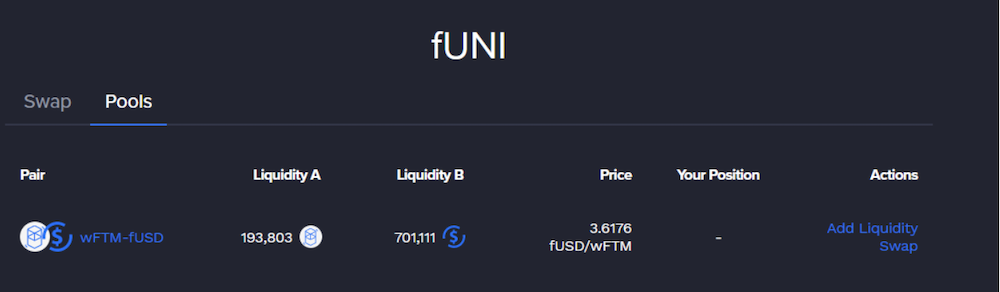
fSWAP – This feature allows you to swap FTM and wFTM as a 1:1 ratio. This is to utilize the fMINT function.
fMINT – This feature allows you to add wFTM as collateral and own synthetic assets. This can include assets like fLINK, fBTC, etc. This is know as debt financing or leveraging.

Users need to maintain their C-Ratio to prevent liquidation. The C-Ratio needs to be at least 300%. In addition, if C-Ratio is above 500%, users will earn rewards in wFTM.
The interesting part is that if your C-Ratio goes below 300%, your assets will not be liquidated. Instead, your wFTM will be locked until the ratio goes back to 300%. This can happen due to price fluctuations.
Governance – In addition, users of fWallet have a say in the governance of the proposals. They can vote under the governance section. In order to vote, you must have funds staked with a validator.

Closing thoughts
fWallet is a good place for beginners to start with little risk for experimenting this new diverse ecosystem.
It is always advised to Do Your Own Research (DYOR) before investing in anything. As with all cryptocurrency projects, mainstream adoption is needed in order for it to be successful in the long-run.
Featured Image Credit: Altcoin Buzz
Also Read: What Is Fantom? Here’s All You Need To Know About $FTM Before Investing In It