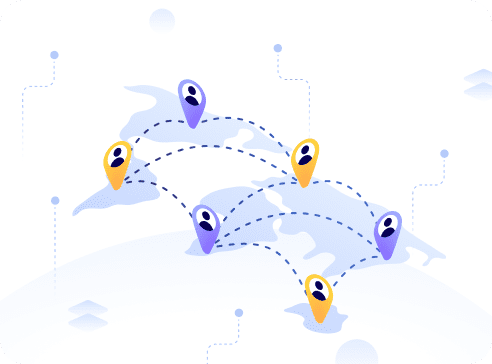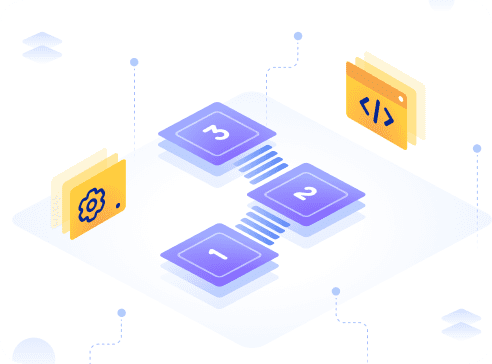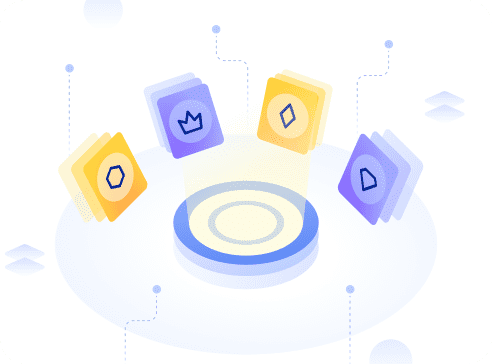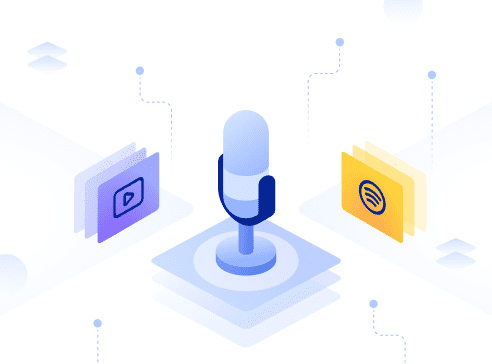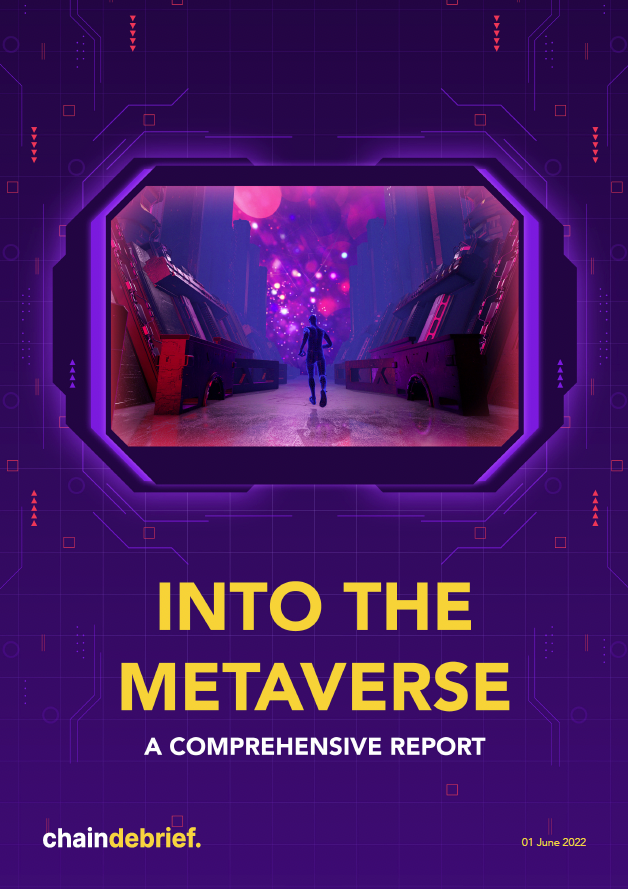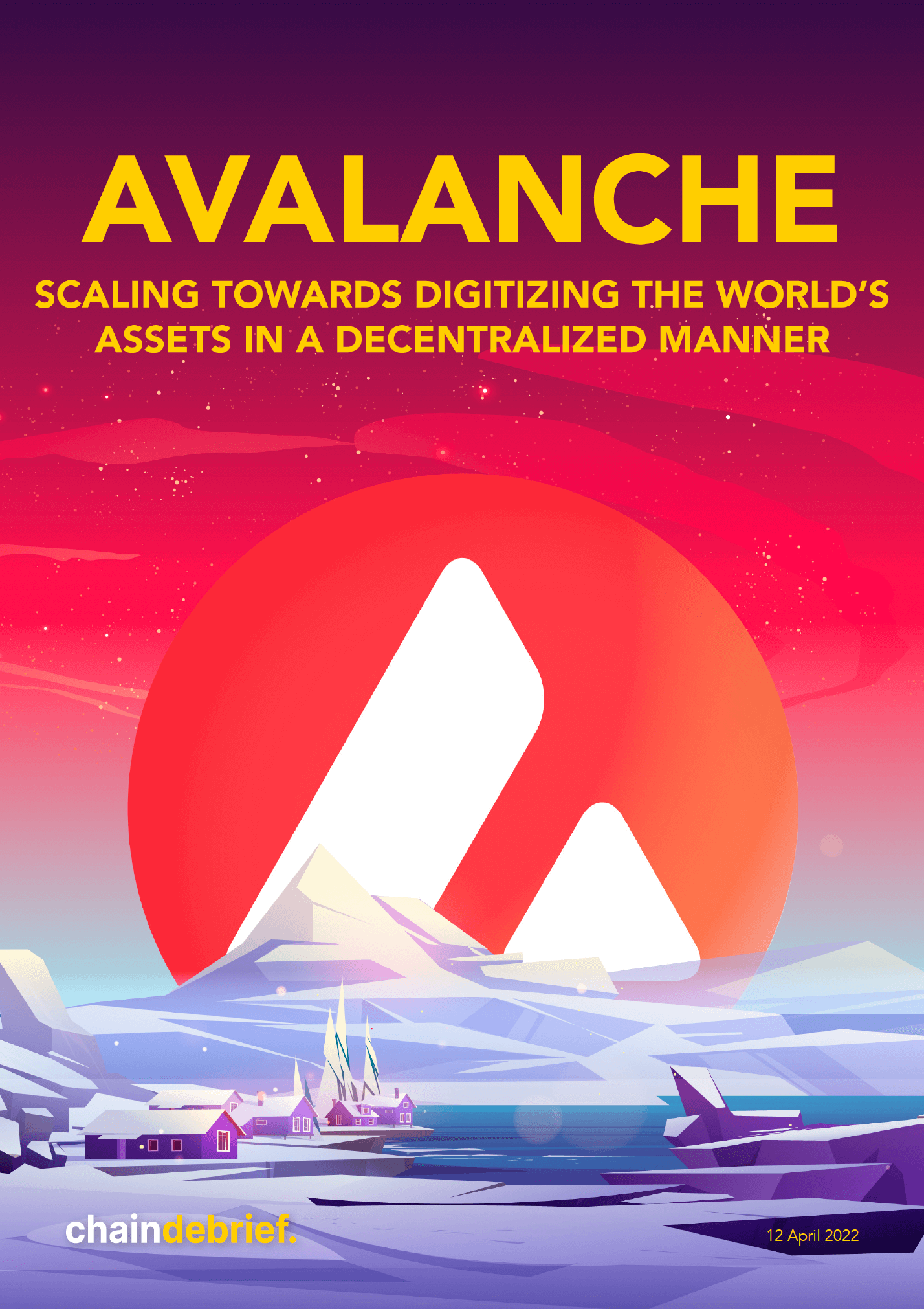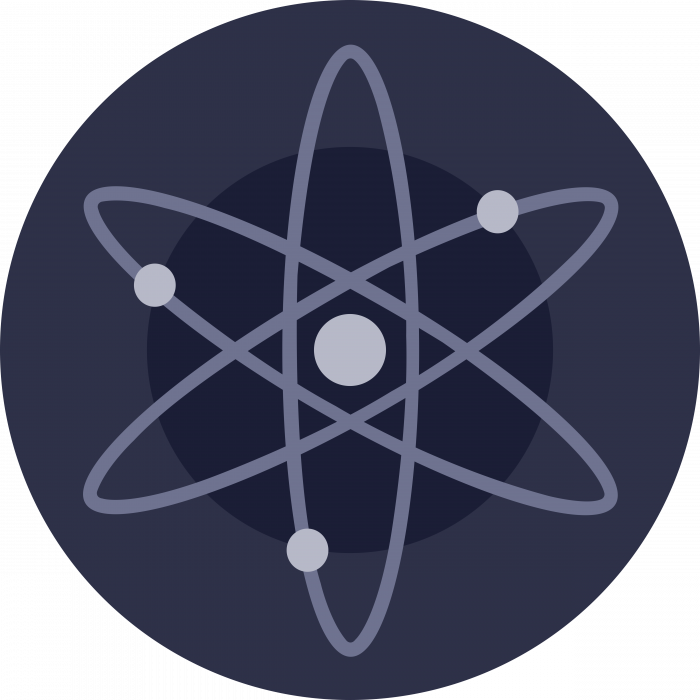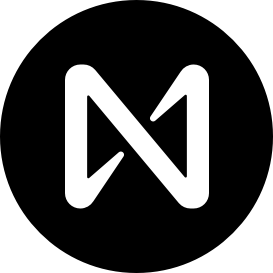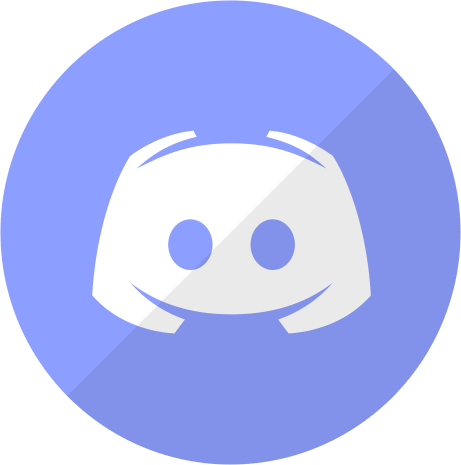With over US$7.6 billion in total value locked (TVL), the new generation of proof of stake blockchain consistently finds itself amongst the top 5 blockchains in TVL.
Known to be one of the “Ethereum Killer”, the Fantom Network looks to solve scalability issues of high transaction fees and low throughputs the current Ethereum faces.
The EVM-compatible blockchain platform that plays a significant role in the decentralized finance space. With cheap network fees and one-second transaction finality, Fantom also has strong support from popular projects like Curve and SushiSwap.
It is hard to imagine that Fantom was worth $0.001953 two years ago. Its rise in popularity came along with DeFi tools which maximizes yield for users.
Its simple to use network encompasses every component in the space from spookyswap as a DEX (a “shop” where you can get tokens of the Fantom ecosystem) to Tomb Finance (Staking and LP).
This article will give you the first steps you need to take to get yourself involved in the Fantom ecosystem.
Where can I buy FTM?
FTM is available on the most popular cryptocurrency exchanges.
Centralized exchanges
Binance (Opera mainnet FTM and ERC20 FTM)
FTX (ERC20)
Crypto.com (ERC20)
AscendEx (ERC20)
Kucoin (ERC20)
Bibox (ERC20)
OkEx (ERC20)
Beaxy (ERC20)
Delta Exchange (ERC20)
CoinOne (ERC20)
CoinSpot (ERC20)
Bitcoin Meester (ERC20)
Decentralized exchanges (DEX) you can swap FTM
Sushi (Opera mainnet FTM and ERC20 FTM)
Uniswap (ERC20)
1inch (ERC20)
ParaSwap (ERC20)
1. Set up your MetaMask wallet
If you have not downloaded MetaMask, you can head to the MetaMask website to download the browser extension.
Also Read: How To Use MetaMask To Take The First Step Into The World Of Decentralized Finance

2. Open MetaMask
Open your MetaMask wallet by clicking the MetaMask logo at the top right of your browser.
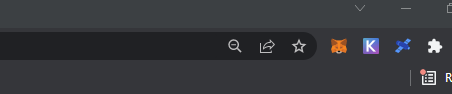
3. Go to settings
When your MetaMask wallet is open, click on the logo of your account at the top right. In the dropdown menu, click on “Settings”.
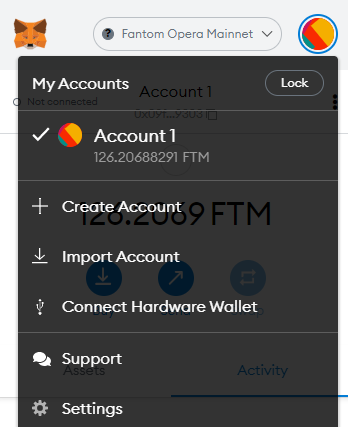
4. Go to “Networks”
In the settings menu, click on “Networks”. In this menu you will see a list of networks to which your MetaMask wallet is connected. Click on the “Add Networks” or “Custom RPC” button at the bottom.
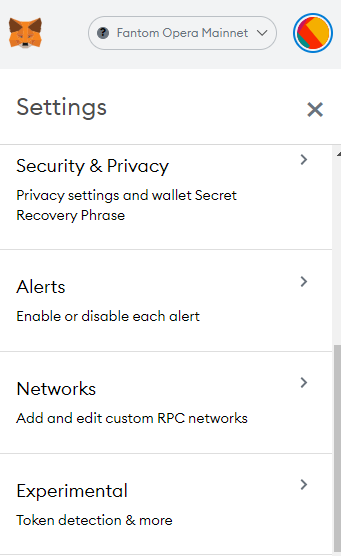
5. Add the network details
Each network compatible with the Metamask wallet have their specific Network Name, PRC URL, ChainID, Symbol and Block Explorer URL.
For the Fantom Network, use the following details below:
(Take Note: Different Metamask Networks have different input details, do ensure the information you key in correspond with the correct network you are adding)
Network Name: Fantom Opera
RPC Url: https://rpc.ftm.tools/
ChainID: 250
Symbol: FTM
Block Explorer URL: https://ftmscan.com/

6. Connect your MetaMask to the Fantom network
Before deploying your assets into Fantom, you would need to connect your MetaMask wallet to the Fantom network. You can do so by clicking on the current network at the top of your MetaMask wallet, then click on Fantom Opera.

Once this is done, your MetaMask wallet would be linked to the Fantom Network and you will be able to use your MetaMask wallet on any Fantom based dApps.
Importing the top 5 tokens on the Fantom Ecosystem
When you participate in staking/liquidity pools on the Fantom ecosystem, you might be given tokens which may not be recognized in your wallet.
The solution to this is to import the tokens, so the tokens will be visible on your metamask wallet under the “Assets” tab.

Under the assets tab, click on “Import Tokens”

From there, add the respect token address based on the corresponding token address. Once the token contract address is pasted, the token symbol and token decimal will be automatically generated.
Here is a list of popular tokens on the Fantom ecosystem you can add on your metamask.
TOMB: 0x6c021ae822bea943b2e66552bde1d2696a53fbb7 (Tomb Finance: How To Farm With $TOMB – An Algorithmic Stablecoin Pegged To Fantom)
TSHARE: 0x4cdf39285d7ca8eb3f090fda0c069ba5f4145b37
SCREAM: 0xe0654c8e6fd4d733349ac7e09f6f23da256bf475 (What Is Scream: All You Need To Know About The Leading Lending Protocol On Fantom)
BOO: 0x841fad6eae12c286d1fd18d1d525dffa75c7effe
GEIST: 0x10b620b2dbac4faa7d7ffd71da486f5d44cd86f9
TAROT: 0xc5e2b037d30a390e62180970b3aa4e91868764cd
SPIRIT: 0x5cc61a78f164885776aa610fb0fe1257df78e59b (SpookySwap Vs. SpiritSwap: Which Is The Top Decentralised Exchange On Fantom And Why?)
LQDR: 0x10b620b2dbac4faa7d7ffd71da486f5d44cd86f9
For more of the other tokens on the FTM ecosystem you want to add, you may find the contract address in coingecko.com here.
Featured Image Credit: Chain Debrief
[Editor’s Note: This article does not represent financial advice. Please do your own research before investing.]
Also Read: From SpookySwap To Tomb Finance: Here’s A Guide To Yield Farming Opportunities On Fantom